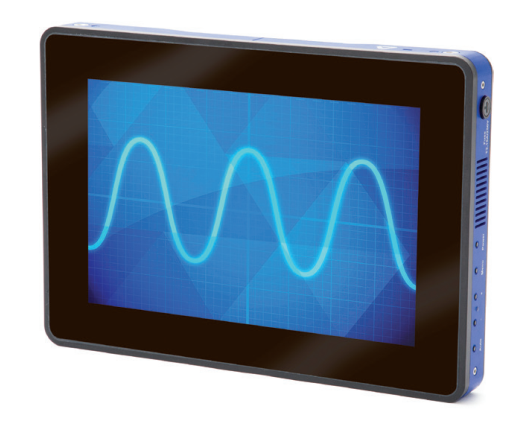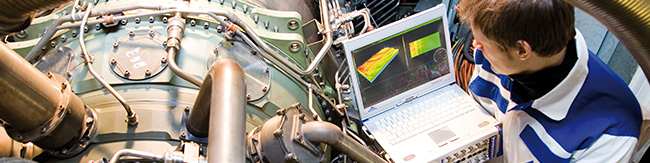
| DEWETRON OXYGEN training presentation - ARINC
(DEWETRON_OXYGEN_Training_Presentations_ARINC_v1.2.pdf - 900 KB) md5: 53f916ec72da97a350742af75cedf5fc |
Version: 1.2 Releasedate: 2021/03 |
||||
| DEWETRON OXYGEN training presentation - Automotive buses
(DEWETRON_OXYGEN_Training_Presentations_Automotive_Buses_v1.7.pdf - 2.05 MB) md5: f2e0baf3d92399398d2be2e389a976ab |
Version: 1.7 Releasedate: 2022/03 |
||||
| DEWETRON OXYGEN training presentation - Counters
(DEWETRON_OXYGEN_Training_Presentations_Counters_v1.4.pdf - 904 KB) md5: 088595ecad745ddee6b81733766afc9e |
Version: 1.4 Releasedate: 2025-02-20 |
||||
| DEWETRON OXYGEN training presentation - CPAD Decoder Plugin
(DEWETRON_OXYGEN_Training_Presentations_CPAD_Decoder_Plugin_v1.2.pdf - 749 KB) md5: 36c436374c54a69cd678970d2aff934a |
Version: 1.2 Releasedate: 2022/07 |
||||
| DEWETRON OXYGEN training presentation - Data analysis reporting
(DEWETRON_OXYGEN_Training_Presentations_Data_Analysis_Reporting_v1.6.pdf - 3.04 MB) md5: bbd9d5906357dc10b9eba3cf18825303 |
Version: 1.6 Releasedate: 2022/03 |
||||
| DEWETRON OXYGEN training presentation - Data export
(DEWETRON_OXYGEN_Training_Presentations_Data_Export_v2.1.pdf - 1.27 MB) md5: 5bb969e3d96bbf483fdb1718d14ab1b6 |
Version: 2.1 Releasedate: 2025-11-26 |
||||
| DEWETRON OXYGEN training presentation - Data Navigation
(DEWETRON_OXYGEN_Training_Presentations_Data_Navigation_v1.2.pdf - 778 KB) md5: c556cf06b3386ca8279c8838eb9d63cc |
Version: 1.2 Releasedate: 2022/07 |
||||
| DEWETRON OXYGEN training presentation - Data Sources
(DEWETRON_OXYGEN_Training_Presentations_Data_Sources_v1.2.pdf - 739 KB) md5: 6c29c54517936e56edecd4742600e42b |
Version: 1.2 Releasedate: 2022/07 |
||||
| DEWETRON OXYGEN training presentation - Data storing
(DEWETRON_OXYGEN_Training_Presentations_Data_Storing_v1.3.pdf - 891 KB) md5: d4ea423f0f50684188708804b1eaf226 |
Version: 1.3 Releasedate: 2024-02-15 |
||||
| DEWETRON OXYGEN training presentation - DEWETRON Explorer
(DEWETRON_OXYGEN_Training_Presentations_DEWETRON_Explorer_v1.1.pdf - 600 KB) md5: a9c013b192ff019b6c76667756a75434 |
Version: 1.1 Releasedate: 2020/08 |
||||
| DEWETRON OXYGEN training presentation - Ethernet sender
(DEWETRON_OXYGEN_Training_Presentations_Ethernet_Sender_v1.2.pdf - 525 KB) md5: 13ffc7fa2bc1b418213f57974fd99a9c |
Version: 1.2 Releasedate: 2024-02-15 |
||||
| DEWETRON OXYGEN training presentation - Event based recording
(DEWETRON_OXYGEN_Training_Presentations_Event_Based_Recording_v1.4.pdf - 1.60 MB) md5: 641d18ffb9f212a54d127ddc358db540 |
Version: 1.4 Releasedate: 2024-02-15 |
||||
| DEWETRON OXYGEN training presentation - FFT CPB
(DEWETRON_OXYGEN_Training_Presentations_FFT_CPB_v1.9.pdf - 2.85 MB) md5: 5fb111f26b2eb9233119f04bf87cf72f |
Version: 1.9 Releasedate: 2025-02-20 |
||||
| DEWETRON OXYGEN training presentation - Formulas Statistics Filters
(DEWETRON_OXYGEN_Training_Presentations_Formulas_Statistics_Filters_v1.9.pdf - 2.28 MB) md5: 6f217339b1350a4c7ef4adab1e0a9aff |
Version: 1.9 Releasedate: 2025/11/26 |
||||
| DEWETRON OXYGEN training presentation - GPS
(DEWETRON_OXYGEN_Training_Presentations_GPS_v1.4.pdf - 1007 KB) md5: b057336729567ec6fc1f8dd097f940f3 |
Version: 1.4 Releasedate: 2025-11-26 |
||||
| DEWETRON OXYGEN training presentation - Matrix sampler
(DEWETRON_OXYGEN_Training_Presentations_Matrix_Sampler_v1.2.pdf - 1.36 MB) md5: 0b675e4afb714741dd8a27a02b1fdc88 |
Version: 1.2 Releasedate: 2024-02-15 |
||||
| DEWETRON OXYGEN training presentation - Modal Test
(DEWETRON_OXYGEN_Training_Presentations_Modal_Test_v1.3.pdf - 2.02 MB) md5: cccbf6d31b6f66abbd199543653370cb |
Version: 1.3 Releasedate: 2025-02-20 |
||||
| DEWETRON OXYGEN training presentation - OBD2
(DEWETRON_OXYGEN_Training_Presentations_OBD2_v1.1.pdf - 514 KB) md5: e5ab8adf00c11c868d0bff5a825d6a02 |
Version: 1.1 Releasedate: 2021/09 |
||||
| DEWETRON OXYGEN training presentation - Orbit Plot
(DEWETRON_OXYGEN_Training_Presentations_Orbit_Plot_v1.0.pdf - 1.11 MB) md5: 8cc313915260e63e35e990f72e8586bf |
Version: 1.0 Releasedate: 2025-02-20 |
Show notes |
|||
|
DEWETRON OXYGEN training presentation - Orbit Plot v1.0 |
|||||
| DEWETRON OXYGEN training presentation - Order analysis
(DEWETRON_OXYGEN_Training_Presentations_Order Analysis_v1.3.pdf - 2.92 MB) md5: fcec228d4e6c4fde92cdef4e1805b776 |
Version: 1.3 Releasedate: 2023-10-05 |
||||
| DEWETRON OXYGEN training presentation - Power
(DEWETRON_OXYGEN_Training_Presentations_Power_v2.0.pdf - 3.16 MB) md5: f02a481c79119b14fdac9de8647e5622 |
Version: 2.0 Releasedate: 2025-05-22 |
||||
| DEWETRON OXYGEN training presentation - Recorder
(DEWETRON_OXYGEN_Training_Presentations_Recorder_v1.9.pdf - 2.10 MB) md5: 58e527b6127419b2d48b27bcaecb3590 |
Version: 2.0 Releasedate: 2026-02-20 |
||||
| DEWETRON OXYGEN training presentation - SCPI
(DEWETRON_OXYGEN_Training_Presentations_SCPI_v1.2.pdf - 530 KB) md5: 0806fcc79e850018764b26c5ec73ff90 |
Version: 1.2 Releasedate: 2024-02-15 |
||||
| DEWETRON OXYGEN training presentation - Sensor database
(DEWETRON_OXYGEN_Training_Presentations_Sensor_Database_v1.2.pdf - 962 KB) md5: 23b9eb755922252180b50a35a6cd70fa |
Version: 1.2 Releasedate: 2020/08 |
||||
| DEWETRON OXYGEN training presentation - Setup generation
(DEWETRON_OXYGEN_Training_Presentations_Setup_Generation_v1.8.pdf - 2.89 MB) md5: 7d0a47e8a0aa825f4c8f88c7cd01ce1c |
Version: 1.8 Releasedate: 2024-02-15 |
||||
| DEWETRON OXYGEN training presentation - Shock Response Spectrum
(DEWETRON_OXYGEN_Training_Presentations_Shock_Response_Spectrum_v1.0.pdf - 1.59 MB) md5: 1d54c9bdbed4d520f322cebf86fe74ee |
Version: 1.0 |
||||
| DEWETRON OXYGEN training presentation - Sound level
(DEWETRON_OXYGEN_Training_Presentations_Sound_Level_v1.3.pdf - 1005 KB) md5: 607bad13cd7c4193a95b6d62f52f5f84 |
Version: 1.3 Releasedate: 2024-02-15 |
||||
| DEWETRON OXYGEN training presentation - Swept sine analysis
(DEWETRON_OXYGEN_Training_Presentations_Swept_Sine_Analysis_v1.2.pdf - 588 KB) md5: ef021b7f35694103fa1452a4149ba404 |
Version: 1.2 Releasedate: 2020/08 |
||||
| DEWETRON OXYGEN training presentation - Synchronization
(DEWETRON_OXYGEN_Training_Presentations_Synchronization_v1.5.pdf - 1.05 MB) md5: f136d0bb67f9b035cb8d5991ab752fde |
Version: 1.5 Releasedate: 2023/07 |
||||
| DEWETRON OXYGEN training presentation - Table scaling
(DEWETRON_OXYGEN_Training_Presentations_Table_Scaling_v1.1.pdf - 504 KB) md5: 05a253696428f277f6fcb22c68e92df0 |
Version: 1.1 Releasedate: 2020/08 |
||||
| DEWETRON OXYGEN training presentation - TRION3-AOUT-8 support
(DEWETRON_OXYGEN_Training_Presentations_TRION3_AOUT_v1.5.pdf - 941 KB) md5: 91e7c5623ffb5e6f1473e0dd0d1d40af |
Version: 1.5 Releasedate: 2024-02-15 |
||||
| DEWETRON OXYGEN training presentation - Video
(DEWETRON_OXYGEN_Training_Presentations_Video_v1.3.pdf - 1.71 MB) md5: 4c0a75487f30dfcee7fa28cc59d023f1 |
Version: 1.3 Releasedate: 2021/12 |
||||
| DEWETRON OXYGEN training presentation - XCP
(DEWETRON_OXYGEN_Training_Presentations_XCP_v1.1.pdf - 1.30 MB) md5: 0b09f214b6da28bfc35711632b97a3a2 |
Version: 1.1 Releasedate: 2020/08 |
||||

| DEWEConfig
(DEWEConfig_3.6.1.zip - 268.17 MB) md5: 5aeda2874ad725e9305eaa34ab3bec86 |
Version: v3.6.1 Releasedate: 2019-08-20 |
OS Compatibility: Windows 10 64-Bit or Windows 7 64/32-Bit |
Show notes |
||
|
+ + + + + + + + + + + + + + + + + + + + + + + + + + + + + + + + 2019-08-20 Release Notice DEWEConfig v3.6.1
Configuration tool for DEWETRON DAQP/HSI amplifiers. *Version: 3.6.1
* Components: ** DEWEConfig 3.6.1 ** LabVIEW Runtime engine 2016 32 bit ** NI-VISA Runtime 17.5
* Requirements: ** in case of RS232 from PC COM Port: Windows 10 64-Bit or Windows 7 64/32-Bit ** in case of RS485 from DEWETRON DAQ: DEWETRON DAQ driver ≥ 2.1.0.0 and Windows 7 64/32-Bit ** in case of RS485 from DEWETRON DSA: DEWETRON DSA driver ≥ 4.1.0.0 and Windows 7 64/32-Bit
* Installation Procedure: ** Run installer with default settings
* Supported Hardware ** DAQP-ACC-A, DAQP-CHARGE-B, DAQP-DMM, DAQP-HV, DAQP-LA, DAQP-LA-SC, DAQP-LV, DAQP-MULTI, DAQP-V, DAQP-V-A, DAQP-V-B, DAQP-STG, DAQP-THERM, DAQP-CFB2, DAQP-CHARGE-A, DAQP-FREQ-A ** HSI-HV, HSI-LV, HSI-STG ** PAD-TH8-P + PAD-CB-xxx, PAD-V8-P, EPAD-TH8-x, EPAD-V8, EPAD-RTD8 ** DAQP-LA2-B-S6 (will be displayed as DAQP-LA-SC)
* Not Supported Hardware ** DAQP-FREQ, DAQP-BRIDGE-A, DAQP-BRIDGE-B, DAQP-ACC ** legacy PAD modules (PAD-TH8, PAD-V8 with GREEN LED), PAD-DO7, PAD-DI8, PAD-RTD3
* New Features and most important bugfixes: ** Bugfix for input range unit calculation and scaling factor
* Known Limitations: ** Custom range support for DAQP-STG and HSI-ST: only symmetric custom ranges (no offset) ** In case of RS485 from DEWETRON DSA/DAQ: no support of Windows 10 64 Bit ** No support of customized DAQP-LA modules other than V100 and V110 ** No support of custom ranges (except DAQP-THERM, DAQP-Multi and DAQP-CHARGE-B) ** No auto setup of amplifiers according TEDS settings from MSI and TEDS enabled sensors ** DAQP-LA2-B-S6 will be displayed as DAQP-LA-SC (pinout image incorrect) ** Multilanguage support covers most elements, but not all. Tip strips and help yet in English only. |
|||||
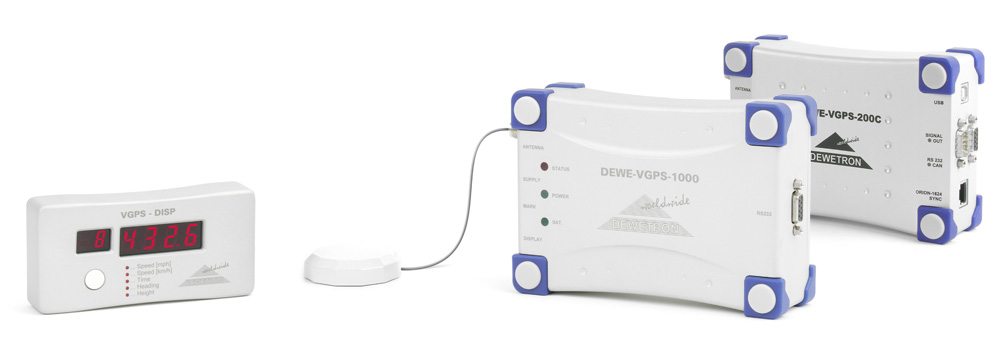

| DW2-CLAMP-DC-POWER-8 3D-drawing PDF
(DW2-CLAMP-DC-POWER-8_main-dimensions.pdf - 57 KB) md5: 167ccd3cf4d7d116382b5e649295c987 |
Releasedate: 2024/01 | ||||
| DW2-CLAMP-DC-POWER-8 3D-drawing STP
(DW2-CLAMP-DC-POWER-8_main-dimensions.stp - 2.25 MB) md5: 4f76dc8ed2b93e443c0b1eb8dde095d6 |
Releasedate: 2024/01 |
| CT-100 - Current Transducer
(DS CT 100.pdf - 2.84 MB) md5: bb61dfac68dbfcac4707ccc105a3fefe |
Version: 2.0 Releasedate: 2022-01-07 |
||||
| CT-100 to CT-2000 Current Transducers
(CT-Current-Transducers-Signaltec_1.61.pdf - 798 KB) md5: 1a5d8acc6da8b6cc6529902994d0b8e7 |
Version: 1.61 |
||||
| CT-1000 - Current Transducer
(DS CT 1000.pdf - 1.00 MB) md5: 9f6e9cea77e979fbfd2612a5961df128 |
Version: 0.0 Releasedate: 2021-02-08 |
||||
| CT-200 - Current Transducer
(DS CT 200.pdf - 2.74 MB) md5: bbe95b69151662d7b3c4a501ba268ac3 |
Version: 1.0 Releasedate: 2022-01-07 |
||||
| CT-400 - Current Transducer
(DS CT 400.pdf - 2.75 MB) md5: 5e73a686525a243aacb171cbe958674a |
Version: 1.0 Releasedate: 2022-01-07 |
||||
| CT-500 - Current Transducer
(DS CT 500.pdf - 441 KB) md5: 90518cb0cf81f1ea8d59f24f3f41c474 |
Version: 0.0 Releasedate: 2021-02-03 |
||||
| CT-x Current Transducers
(CT_Current_Transducers_Ver.1.6.3.pdf - 786 KB) md5: 1b1f26f192acf319d15362d8865f0045 |
Releasedate: 03/2022 | ||||
| CT6841A Current Probe Datasheet
(CT6841A.pdf - 1.33 MB) md5: bee82ea284fa3980ba61827687a3be78 |
Releasedate: 02/2022 | ||||
| CT6843A Current Probe Datasheet
(CT6843A.pdf - 1.34 MB) md5: 673afed61c755e95c11daa61e8250c86 |
Releasedate: 02/2022 | ||||
| CT6845A Current Probe Datasheet
(CT6845A.pdf - 1.22 MB) md5: 55baba722b9ee1dd16aacec04f55cacc |
Releasedate: 02/2022 | ||||
| CT6846A Current Probe Datasheet
(CT6846A.pdf - 1.22 MB) md5: b84e4d1866e514e0e329e2de63ef1dbc |
Releasedate: 02/2022 | ||||
| PA-IN-1000-S - Current transducer - Datasheet
(PA-IN-1000-S_Current_Transducer_100ex.pdf - 965 KB) md5: e33d22d12a81858bd1646509fa8a9f57 |
Version: 1.0.0 Releasedate: 2021-03-24 |
||||
| PA-IN-2000-S - Current transducer - Datasheet
(PA-IN-2000-S_current_transducer_datasheet_100ex.pdf - 1.52 MB) md5: 60fc00d1cda2df9db44e68e1dce2b5ab |
Version: 1.0.0 Releasedate: 2021-07-06 |
||||
| PA-IN-500-S - Current transducer - Datasheet
(PA-IN-500-S_Current_Transducer_100ex.pdf - 1.25 MB) md5: e14838657220c519b64381b331bcb3ad |
Version: 1.0.0 Releasedate: 2021-03-24 |
||||
| PA-IT-200-S
(PA-IT-200-S_current_transducer_datasheet_100ex.pdf - 818 KB) md5: 95051ecca6b49c7acf6a429b4c92d970 |
Version: 1.0.0 Releasedate: 2021-05-21 |
||||
| PA-IT-205-S
(PA-IT-205-S_Current_Transducer_100ex.pdf - 589 KB) md5: 90ddf809160bad64e9c4c003814f38c3 |
Version: 1.0.0 Releasedate: 2021-03-24 |
||||
| PA-IT-405-S
(PA-IT-405-S_Current_Transducer_100ex.pdf - 648 KB) md5: 4a1d9f65d90b7576ebc185c1310df4fd |
Version: 1.0.0 Releasedate: 2021-03-24 |
||||
| PA-IT-65-S
(PA-IT-65-S_Current_Transducer_100ex.pdf - 754 KB) md5: 9363cde43315382d486c6baa30f0fe72 |
Version: 1.0.0 Releasedate: 2021-03-25 |
||||
| PA-IT-700-S
(PA-IT-700-S_current_transducer_datasheet_100ex.pdf - 1.26 MB) md5: 74a8e94cca84d44b2097dd0bdc52d615 |
Version: 1.0.0 Releasedate: 2021-11-04 |
||||
| PNA-A100-x
(PNA-A100-x_datasheet_100ex.pdf - 238 KB) md5: d1a257ff4c1726f7c90994f9b3dbfd08 |
Version: 1.0.0 Releasedate: 2021-08-05 |
||||
| PQA-CLAMP-1000
(PQA-CLAMP-1000_current_clamp_datasheet_100ex.pdf - 469 KB) md5: 84f76fbf3db2e668de99d098fd3ef00f |
Version: 1.0.0 Releasedate: 2021/04/21 |
||||
| SE-CUR-A110/A130 Current Sensor - Datasheet
(SE-CUR-A110_A130_current_sensor_datasheet_101ex.pdf - 671 KB) md5: 1541c7f5342120d47b54b8f93348c467 |
Version: 1.0.1 Releasedate: 2021/05/19 |
||||
| SE-CUR-CLAMP-1000-DC-S - Datasheet
(SE-CUR-CLAMP-1000-DC-S_current_clamp_datasheet.pdf - 416 KB) md5: 696317005fb437a1e4eb91d0cf0a0f42 |
Version: 1.0.2 Releasedate: 2021-06-21 |
||||
| TRION(3)-1810-HV-8 datasheet
(TRION(3)-1810-HV-8_datasheet_156ex.pdf - 367 KB) md5: 2a5c3ffdd520e72a27221147288ecf38 |
Version: 1.5.6 Releasedate: 2025-12-10 |
||||
| TRION(3)-18xx-MULTI datasheet
(TRION(3)-18xx-MULTI_datasheet_156ex.pdf - 415 KB) md5: 74c7d9b02e94d994a0cfe27e9555f44a |
Version: 1.5.6 Releasedate: 2025-12 |
||||
| TRION(3)-18xx-POWER-4 datasheet
(TRION(3)-18xx-POWER-4_datasheet_156ex.pdf - 439 KB) md5: 4be328b1e906ae92d2706b5cad6b6a17 |
Version: 1.5.6 Releasedate: 2025-12-10 |
||||
| TRION-1603-LV datasheet
(TRION-1603-LV_datasheet_156ex.pdf - 209 KB) md5: 8515b628c9f1b49e6f9a75fa431df028 |
Version: 1.5.6 Releasedate: 2025-12-10 |
||||
| TRION-1620-ACC/LV datasheet
(TRION-1620-ACC-LV_datasheet_156ex.pdf - 304 KB) md5: b533b9a887d72a3548eeb1f8db373496 |
Version: 1.5.6 Releasedate: 2025-12-10 |
||||
| TRION-2402-dACC datasheet
(TRION-2402-dACC_datasheet_156ex.pdf - 215 KB) md5: f0a3ccbae558925a0b559ab9e9ba1b9d |
Version: 1.5.6 Releasedate: 2025-12-10 |
||||
| TRION-2402-dSTG datasheet
(TRION-2402-dSTG_datasheet_156ex.pdf - 303 KB) md5: 909aa268e7b9a091cc599c940c59c433 |
Version: 1.5.6 Releasedate: 2025-12-10 |
||||
| TRION-2402-MULTI datasheet
(TRION-2402-MULTI_datasheet_156ex.pdf - 205 KB) md5: ea3e509f6871541b15d2ef14c152d9bd |
Version: 1.5.6 Releasedate: 2025-12-10 |
||||
| TRION-ARINC429/MIL1553 datasheet
(TRION-ARINC429_MIL1553_datasheet_156ex.pdf - 155 KB) md5: 7da2c9ff5a21cab546ba66ccad5f9e55 |
Version: 1.5.6 Releasedate: 2025-12-10 |
||||
| TRION-BASE datasheet
(TRION-BASE_datasheet_156ex.pdf - 184 KB) md5: 71082ba29d464b08cb525f60e3bb4022 |
Version: 1.5.6 Releasedate: 2025-12-10 |
||||
| TRION-CAN datasheet
(TRION-CAN_datasheet_156ex.pdf - 161 KB) md5: 457acc27f462d886f2170180a197eb25 |
Version: 1.5.6 Releasedate: 2025-12-10 |
||||
| TRION-CNT datasheet
(TRION-CNT_datasheet_156ex.pdf - 156 KB) md5: e0ea2e61cd22d98aec359c5e64d8cf2d |
Version: 1.5.6 Releasedate: 2025-12-10 |
||||
| TRION-DI-48 datasheet
(TRION-DI-48_datasheet_156ex.pdf - 154 KB) md5: f1bd0664675e619220617c38c845b7d9 |
Version: 1.5.6 Releasedate: 2025-12-10 |
||||
| TRION-EtherCAT-1-SLAVE datasheet
(TRION-EtherCAT-1-SLAVE_datasheet_156ex.pdf - 198 KB) md5: 6deccab4a93c2c307f44252b1c12448a |
Version: 1.5.6 Releasedate: 2025-12-10 |
||||
| TRION-PSU-15W datasheet
(TRION-PSU-15W_datasheet_150ex.pdf - 192 KB) md5: 1a00d6e9eb940357e58b3e133dd4ede0 |
Version: 1.5.0 Releasedate: 2023-06-27 |
||||
| TRION-TIMING-V3 datasheet
(TRION-TIMING-V3_datasheet_156ex.pdf - 190 KB) md5: 36168330b8072b49ef490edafbe696d2 |
Version: 1.5.6 Releasedate: 2025-12-10 |
||||
| TRION-VGPS-20/100-V3 datasheet
(TRION-VGPS-20_100-V3_datasheet_156ex.pdf - 231 KB) md5: 8d852e7068d092f12e0c06e7db3a61a9 |
Version: 1.5.6 Releasedate: 2025-12-10 |
||||
| TRION-x-dLV-CB16-D9 - Datasheet
(TRION-x-dLV-CB16-D9_Datasheet_100ex.pdf - 623 KB) md5: 254554d4ec4e47efddd3760a5ea5e074 |
Version: 1.0.0 Releasedate: 2021-07-01 |
||||
| TRION3-1802/1600-dLV-32 datasheet
(TRION3-1802-1600-dLV-32_datasheet_156ex.pdf - 207 KB) md5: 89975e184f126fb590fb2d9ec20d4960 |
Version: 1.5.6 Releasedate: 2025-12-10 |
||||
| TRION3-1810x-SUB-8 datasheet
(TRION3-1810x-SUB-8_datasheet_156ex.pdf - 385 KB) md5: f60e415c78aff10087ec3c9c5a669120 |
Version: 1.5.6 Releasedate: 2025-12-10 |
||||
| TRION3-AOUT-8 datasheet
(TRION3-AOUT-8_datasheet_156ex.pdf - 308 KB) md5: c74a3f75fb7ef777f01e3652c034d10b |
Version: 1.5.6 Releasedate: 2025-12-10 |
||||
| XR-LA8
(XR-LA8_datasheet_102ex.pdf - 191 KB) md5: 23d0779402d80d66842b9681aad38245 |
Version: 1.0.2 Releasedate: 2024-03-28 |
||||
| XR-RTD8
(XR-RTD8_datasheet_102ex.pdf - 189 KB) md5: 35c4ef0dade35d5e5e7f809820303910 |
Version: 1.0.2 Releasedate: 2024-03-28 |
||||
| XR-TH8-S
(XR-TH8-S_datasheet_102ex.pdf - 185 KB) md5: 8e17d706c13cbf1dfc59427315ee7b45 |
Version: 1.0.2 Releasedate: 2024-03-28 |
||||
| XR-V8
(XR-V8_datasheet_102ex.pdf - 201 KB) md5: 1bc8bf16005820e6dcb47e65a6e2d42f |
Version: 1.0.2 Releasedate: 2024-03-28 |
| Tape Sensor Datasheet
(Tape_Sensor_101.pdf - 2.72 MB) md5: e252bf28cfdbee68c52bd3089fe7b105 |
Version: 1.0.1 Releasedate: 2021-06-08 |
||||
| XR Series Modules
(XR-series_102ex.pdf - 6.46 MB) md5: 0d4efd9b9126d4c995a613f64cfb6a8e |
Version: 1.0.2 Releasedate: 2024-03-28 |
||||
| TRION(3) series modules - Technical reference manual
(TRION_series_modules_156ex.pdf - 23.22 MB) md5: 1e8233e16f15a7aeb8d747013c7a0eb1 |
Version: 1.5.6 Releasedate: 2025-12-10 |
| Total_recovery_backup_to_DVD
(Total_recovery_backup_to_recovery_drive_DVD_100e.pdf - 1.52 MB) md5: 8d697add75b584eddf10f88ff295c05e |
Version: 1.0 |
||||
| Total_recovery_backup_to_SATADOM
(Total_recovery_backup_to_recovery_drive_SATADOM_100e.pdf - 831 KB) md5: 53e4d5c7b5b50650e5636312beb39a6b |
Version: 1.0 |
||||
| Total_recovery_from_satadom
(total_recovery_satadom_100e.pdf - 1.20 MB) md5: e45cc05233c9498ac7496e95dbb01b16 |
Version: 1.0 |
| Battery Management Tool
(Battery Management Tool v1.6.zip - 281.94 MB) md5: 7d76a2d4544fd52610f0a4cf2242b2d6 |
Version: 1.6 Releasedate: 2019-06-27 |
OS Compatibility: Win10 x64, Win7 x64 |
Show notes |
||
|
+ + + + + + + + + + + + + + + + + + + + + + + + + + + + + + + + 2019-06-27 Release Notice DEWETRON Battery Management Tool 1.6
Battery management tool for any DEWE/DEWE2 chassis with BAT-option.
* Version: 1.6
* Components incl. in the installer: Battery Management Tool v1.6 LabVIEW Run-Time Engine 2016 (64-Bit) NI-VISA Run-Time Engine 17.0 Microsoft .NET Framework 4.6.2
* Features: ** battery management: status indication, charging overview, power consumption overview ** fan control for all D240/300-UPS solutions: temperature control and fan control ** independent from the measurement software ** no interaction, no measurement channels for the batteries
* Supported Hardware: ** up to 4 installed batteries ** DC power supplies D300UPS and D240UPS ** all OceanServer battery controller, tested with XP04 ** and any combination of above ** DEWE2: DEWE2-A13, DEWE2-A7, DEWE2-M13s, DEWE2-F13s ** DEWE: DEWE-501, DEWE-510, DEWE-571, DEWE-2600, DEWE-3020, DEWE-5000 ** DC power supply: DEWE2-UPS-250-DC, DEWE-UPS-150-DC, DEWE-UPS-300-DC
* Requirements: ** Windows 10 64-Bit ** Windows 7 64-Bit
* Installation Procedure: ** exit/close application and run installer
* New Features and most important bugfixes: ** support of new XP04 OCS firmware with complete battery shut-down ** 64-Bit OS version only
* Known Limitations: ** none |
|||||
| CPAD Setup Tool
(CPAD_Setup_tool_1.6.0.zip - 364.03 MB) md5: 2af58229c074e4febb093715d0530f24 |
Version: 1.6.0 Releasedate: 2019/07/30 |
OS Compatibility: Windows 10 64-Bit or Windows 7 64-Bit |
Show notes |
||
|
+ + + + + + + + + + + + + + + + + + + + + + + + + + + + + + + + 2019-07-30 Release Notice DEWETRON CPAD Setup Tool 1.6.0
Module and Channel Setup Tool for all CPAD-Modules with dbc-file generation works with: DEWE2 (TRION-CAN-2-D, TRION-CAN-4-D, TRION-MULTI, TRION-1600-dLV-xx-D-CAN, TRION-1802-dLV-xx-D-CAN) TRIONet (TRION-CAN-2-D, TRION-CAN-4-D, TRION-MULTI) DEWE DAQ (xx1, xx3, xx5) DEWE DSA (xx1, xx3, xx5) Peak USB adapter
* Version: 1.6.0
* Components: ** CPAD Setup tool.exe 1.6.0 ** CPAD bus limits.pdf ** CPAD setup tool user reference.pdf ** epad2_cpad2_cpad3_modules_103ex.pdf ** LabVIEW runtime engine 2016 (64bit)
* Files: ** CPAD Setup tool.zip
* Requirements: ** Windows 10 64-Bit or Windows 7 64 Bit ** for use with PEAK adapter: PEAK hardware driver version 3.13.0.15462 or later
* Installation procedure: ** run installer (over existing CPAD tool) ** alternatively: uninstall previous version in Windows system control panel
* New Features and most important bugfixes: ** support of new TRION hardware with CAN port on ch1 TRION-1820-MUILTI-4-D TRION-1850-MULTI-4-D TRION3-1820-MULTI-4-D TRION3-1820-MULTI-8-L0B TRION3-1850-MULTI-4-D TRION3-1850-MULTI-8-L0B ** minor translation fixes in German version
* Known Limitations: ** CPAD3 modules: FW version 2.2 or higher ** unstable communication at 1 MBaud (= max baud rate) when all ports are used
* !!Important Info!!: When used with TRIONet, make sure the Windows firewall is disabled, or define an exception rule or make sure upon popup warning to ALLOW access through firewall. In the setup dialog, CHECK the box for TRIONet support and enter the IP address of the Computers LAN port (NOT of the TRIONet) |
|||||
| Minibats battery controller (legacy only, no 64-bit OS support)
(minibats_v13.exe - 3.54 MB) md5: ea836593701a5e9d3f95316776cd5d99 |
Version: 1.3 |
OS Compatibility: Windows 2000, Windows XP, Windows 7 | 32-bit |
Show notes |
||
|
Do not use in combination with DEWESoft BatMan Plugin |
|||||
| Total Recovery
(totalrecoverypro_71.exe - 213.50 MB) md5: baf52a0be62aa538378de70c274bba58 |
Version: 7.1 |
OS Compatibility: Windows XP, Windows 7 | 32- and 64-bit |
|||
| DEWETRON Desktop backgrounds
(dewetron_desktop.zip - 5.08 MB) md5: 05b1e529b1ae74fdb7a13754dedfa313 |
Version: Old CI |
OS Compatibility: All |
|||
| DEWETRON Desktop backgrounds
(blue.zip - 3.56 MB) md5: 74c093b6c4bb67ee50f35cc21072a82d |
Version: New CI Releasedate: 15.09.2015 |
OS Compatibility: All |
Show notes |
||
|
|
|||||
| DEWETRON Desktop backgrounds
(white.zip - 2.63 MB) md5: 4313caa1dbcbd0c621b10ecbd35b5d91 |
Version: New CI Releasedate: 15.09.2015 |
OS Compatibility: All |
Show notes |
||
|
|
|||||
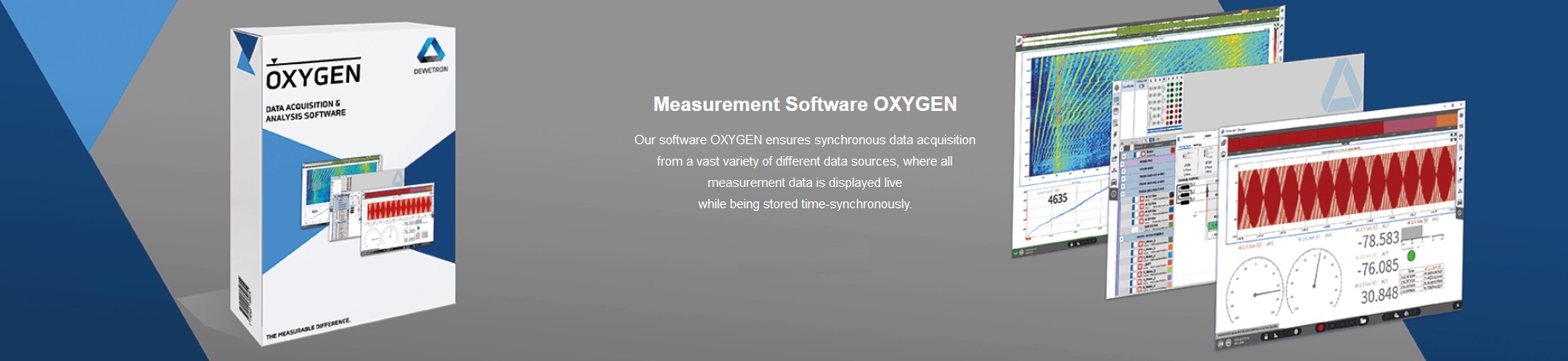
| OXYGEN Measurement Software Brochure - US letter version
(OXYGEN-Measurement-Software_2025-04us.pdf - 2.73 MB) md5: 4aa4ea072b67109ebaf77b6e50e0565b |
Version: 04/2025 Releasedate: 2025/04 |
||||
| OXYGEN SDK Brochure
(OXYGEN-SDK-by-DEWETRON.pdf - 751 KB) md5: 65705377b7a1830b8f14871ebc464376 |
Version: 2025/08 Releasedate: 2025/08 |
||||
| OXYGEN SDK Brochure (US-letter format)
(OXYGEN-SDK-by-DEWETRON-us.pdf - 710 KB) md5: e3fa61df69520e77fb72f91171d090b8 |
Version: 2025/08 Releasedate: 2025/08 |
||||
| OXYGEN SDK Broschüre
(OXYGEN-SDK-von-DEWETRON.pdf - 685 KB) md5: db429ecbe847fefa44c76d314043216c |
Version: 2025/08 Releasedate: 2025/08 |
||||
| OXYGEN Messsoftware Broschüre
(OXYGEN-Messsoftware_2025-04g.pdf - 3.12 MB) md5: 9362965976166965d8ab4fa98b128246 |
Version: 04/2025 Releasedate: 2025/04 |
||||
| OXYGEN Measurement Software Brochure
(OXYGEN-Measurement-Software_2025-04e.pdf - 2.79 MB) md5: 3ae6cda1023e17270a46fb61b30694b1 |
Version: 04/2025 Releasedate: 2025/04 |
| 3D_Plot
(3D_Plot.zip - 76.85 MB) md5: d6b5cf0b00ded357471c8091049a4e66 |
Version: R7.6 Releasedate: 2025-08 |
Show notes |
|||
|
Demo Data incl 2 files showing the 3D Plot for Amplitude FFT and Order Analyis data
|
|||||
| ARINC429
(ARINC429.zip - 120 KB) md5: d560cf53b738d442c60fb3bfb4be15aa |
Version: R7.0 Releasedate: 2024-02-05 |
Show notes |
|||
|
Demo data showing the functionality of the ARINC429 decoder with simulate ARINC429 messages |
|||||
| FIR filter
(Low-pass_FIR-filters.zip - 150.14 MB) md5: 63447998b7fca6e584d8fe859ee07206 |
Version: R7.0 Releasedate: 2024-02-05 |
Show notes |
|||
|
Demo data including Low-pass FIR filters and their design |
|||||
| Flicker Reporting
(Flicker_Reporting.dmd - 112.79 MB) md5: 9757453a646c5283483bc3620a514a55 |
Version: R7.5 Releasedate: 2024-05-08 |
Show notes |
|||
|
Demo data showing the functionality of the Flicker Reporrting tab in OXYGEN's Power Instrument |
|||||
| Frequency Tracking Filter
(Tracking_Filter_Demo.zip - 16.26 MB) md5: d61799d773a55eddfa972e7cf632669b |
Version: R7.6 Releasedate: 2025-08 |
Show notes |
|||
|
Demo data showing the functionality of the Frequency Tracking Filter |
|||||
| GPS
(GPS_over_CAN.zip - 2.36 MB) md5: 7bd09ff9227232d1642b67ed4d2a1b1f |
Version: R7.3 Releasedate: 2024-12 |
Show notes |
|||
|
Demo data including GPS data captured over CAN |
|||||
| Harmonics Limits Table
(Harmonics Limits Table.zip - 25.56 MB) md5: 1a6f6986eabd26982011e484c1495d43 |
Version: R7.6 Releasedate: 2025-08 |
Show notes |
|||
|
Demo data showing the functionality of Harmonics Limits Table in the Power Group Instrument |
|||||
| IMU Data
(ADMA_data.zip - 1.49 MB) md5: 8a8f89372d10817b933bb646fc16d775 |
Version: R7.0 Releasedate: 2024-02-05 |
Show notes |
|||
|
Demo data showing decoded ADMA Data over Ethernet |
|||||
| Load & compare several dmd-files
(Load_several_files.zip - 2.92 MB) md5: 43d5097527cadd8350743cc7c4964cf9 |
Version: R7.0 Releasedate: 2024-02-05 |
Show notes |
|||
|
Demo data showing how to load and compare several dmd files |
|||||
| Load external video
(Load External video.zip - 115.07 MB) md5: 6ce12061884fd629884e5e2e69fc3a59 |
Version: R7.0 Releasedate: 2024-02-05 |
Show notes |
|||
|
Demo data including an externally recorded high speed video data file |
|||||
| Modal Shape Animation
(Modal_Shape_Animation_v1.0.zip - 7.97 MB) md5: 80ccfdac2540b34b17e33890fd33dfad |
Version: 1.0 Releasedate: Dec 2024 |
Show notes |
|||
|
Demo data showing the Modal Shape Animation when using OXYGEN's Modal Test option |
|||||
| Modal Test
(Modal.zip - 40.38 MB) md5: 80f647fddc5e3ae1f5427c8efb5e369b |
Version: R7.0 Releasedate: 2024-02-05 |
Show notes |
|||
|
Demo data including data from a modal test |
|||||
| Modal Test - SDOF Circle Fit
(SDOF_Circle_Fit.dmd - 9.70 MB) md5: 95d584708f98e4e863fb21b0eb1b1ba6 |
Version: R7.4 Releasedate: 2024-02-05 |
Show notes |
|||
|
Demo data showing the SDOF Circle Fit when using OXYGEN's Modal Test option |
|||||
| OBDII data
(OBDII_10Hz.zip - 329 KB) md5: 1a5913bbc9376b2f1642e32a18774f2c |
Version: R7.0 Releasedate: 2024-02-05 |
Show notes |
|||
|
Demo file including decoded OBDII data |
|||||
| Orbit Plot & Polar Plot
(Orbit_plot_Polar_plot_demo_data.dmd - 55.18 MB) md5: e4a5177aaa7067e86b79c60d92d67bff |
Version: 7.4 Releasedate: 2024-02-05 |
Show notes |
|||
|
Demo data showing the Orbit Plot and Polar Plot |
|||||
| Order Analysis
(Order_Analysis.zip - 75.99 MB) md5: c5bfde506fc09f7a06288d0905173179 |
Version: R7.0 Releasedate: 2024-02-05 |
Show notes |
|||
|
Demo Data including Order Analysis data |
|||||
| OXYGEN-NET
(OXYGEN-NET.zip - 13.55 MB) md5: b711c2d2f5a15422bac172024461b21f |
Version: R7.0 Releasedate: 2024-02-05 |
Show notes |
|||
|
Demo Data showing an OXYGEN-NET setup consisting of 1028 AI distributed on 10 DEWE3-RM16 |
|||||
| Power & Efficiency Map
(Power_data.zip - 274.10 MB) md5: d1d0afe54a6f955a50467e827f6d2c84 |
Version: R7.0 Releasedate: 2024-02-05 |
Show notes |
|||
|
Demo file including Power group, Efficiency calculation & Efficiency mapping |
|||||
| Resolver & Tape Sensor
(Resolver_Tape_Sensor_Simulation.zip - 39.19 MB) md5: f95d06f42d68c3d8a59d85aca24953d2 |
Version: R7.0 Releasedate: 2024-02-05 |
Show notes |
|||
|
Demo data showing a simulation of tape sensor and resolver data showing th data decoding via the Tape sensor and resolver plugin |
|||||
| Shock Response Spectrum (SRS)
(SRS_demo.dmd - 19.56 MB) md5: ebae183eb409e04dbfe8db35dcd54159 |
Version: R7.5 Releasedate: 2025-05-08 |
Show notes |
|||
|
Demo data showing the functionliaty of OXYGEN's Shock Response Spectrum option |
|||||
| Sound Level & CPB analysis
(Sound_Level.zip - 123.47 MB) md5: f47267342b9ede099c39eef61d50ef9e |
Version: R7.0 Releasedate: 2024-02-05 |
Show notes |
|||
|
Demo data including Sound pressure level calculation of a coffee machine and a CPB analysis |
|||||
| TRION3-1820-MULTI-AOUT
(TRION3-MULTI-AOUT_demo.zip - 10.48 MB) md5: 568f1263798c7bfae38e74001b1d7e88 |
Version: R7.0 Releasedate: 2024-02-05 |
Show notes |
|||
|
Demo data showing the functionalities of a TRION3-1820-MULTI-AOUT board |
|||||
| Video
(Video_CAN_AI.zip - 20.66 MB) md5: 11b546496775a98084940e402244a705 |
Version: R7.0 Releasedate: 2024-02-05 |
Show notes |
|||
|
Demo data showing the synchronized acquisition of video, CAN and analog data |
|||||
| XY_Plot
(XY_Plot.zip - 115.60 MB) md5: 89c365c304e2b4bd38150bb3b8152619 |
Version: R7.6 Releasedate: 2025-08 |
Show notes |
|||
|
Demo data showing the functionality of the X/Y Plot |
|||||
| Bird's Eye
(Birds_Eye_data.zip - 1.49 MB) md5: 0c140ad7f9222281d0afcdb1d1c043c0 |
Version: R7.0 Releasedate: 2024-02-05 |
Show notes |
|||
|
Demo Data showing data captured with OXYGEN's Bird's Eye module |
|||||
| Ethernet (UDP) Receiver
(Ethernet_Receiver.zip - 88 KB) md5: 4e75e83176c7a3cba55f1fadb65408c1 |
Version: R7.0 Releasedate: 2024-02-05 |
Show notes |
|||
|
Demo file including demo data captured via OXYGEN's Ethernet (UDP) receiver |
|||||
| Oxygen Swept Sine Demo Data
(Oxygen_Swept_Sine_Demo_Data.zip - 9.77 MB) md5: 70fefc9c5e2edd124d44399e4f95b3e7 |
Version: R3.6 Releasedate: 2019-06-28 |
OS Compatibility: Windows 7/10 | 64bit |
Show notes |
||
|
Oxygen Swept Sine Demo Data |
|||||
| PA-TRIONet3_StandardSetup
(PA-TRIONet3_StandardSetup.dms - 675 KB) md5: 10590a6ccf7ae4ad58c8fa81f26ce9f6 |
Version: v1 Releasedate: 2023-07-25 |
OS Compatibility: Windows/Linux |
Show notes |
||
|
PA-TRIONet3 Standard Setup |
|||||
| PA-TRIONet_StandardSetup
(PA-TRIONet_StandardSetup.dms - 673 KB) md5: 40d3c649a4d9ca1cd48713d457dee9b6 |
Version: v1 Releasedate: 2023-02-09 |
OS Compatibility: Windows/Linux |
Show notes |
||
|
PA-TRIONet Standard Setup |
|||||
| Oxygen Math Demo Data
(Oxygen_Math_Demo_Data.zip - 78.92 MB) md5: 021ab024d3282dcf0d345f1ed2bf6375 |
Version: R3.6 Releasedate: 2019-06-28 |
OS Compatibility: Windows 7/10 | 64bit |
Show notes |
||
|
Oxygen Math Demo Data |
|||||
| Bessel 2,4,6,8 order comparison
(Bessel 2_4_6_8_order_comparison.dmd - 2.98 MB) md5: 0617cb9d2a7535255aa2ad2b5d66329d |
Version: 1.0 Releasedate: 12.02.2018 |
||||
| Butterworth 2,4,6,8 order comparison
(Butterworth 2_4_6_8_order_comparison.dmd - 2.94 MB) md5: d2bcbd7d5383ed6f052bea974a6c9ab5 |
Version: 1.0 Releasedate: 12.02.2018 |
||||
| Comparison Butterworth vs Bessel vs no filter in time domain
(Comp_Butterworth_vs_Bessel_vs_no_filter_in_time_domain.dmd - 9.07 MB) md5: 2146f639944fbfb37ed0e45c3398ea66 |
Version: 1.0 Releasedate: 12.02.2018 |
||||
| Data Triggered recording level high and Alarm
(Data Triggered recording level high and Alarm.dmd - 1.16 MB) md5: 88be342aa2aec063c008c2c0b06d0c5c |
Version: 1.0 Releasedate: 12.02.2018 |
||||
| Data Triggered recording window in and Alarm
(Data Triggered recording window in and Alarm.dmd - 1.02 MB) md5: ede81336b2f11d08e3c9f45899073be1 |
Version: 1.0 Releasedate: 12.02.2018 |
||||
| Filter delay comparison
(Filter_delay_Comp.dmd - 207.63 MB) md5: 26c1950620faf7694dc964c080a65ce8 |
Version: 1.0 Releasedate: 12.02.2018 |
||||
| Power 3Phase 60Hz, 0Hz, 60Hz
(Power 3Phase 60Hz_0Hz_60Hz.dmd - 208.11 MB) md5: df1a5d5e2835c37d788cea35e8eee6d4 |
Version: 1.0 Releasedate: 12.02.2018 |
||||
| SAR vs Sigma Delta ADC with RECT
(SAR_vs_Sigma_Delta_ADC_with_RECT.dmd - 7.28 MB) md5: 4a61132aa27b7f78260d9c02238a90a3 |
Version: 1.0 Releasedate: 12.02.2018 |
||||
| DEWETRON_DMDReader_R7.7.1.zip
(DEWETRON_DMDReader_R7.7.1.zip - 3.60 MB) md5: f9163d1757cdfe707fffb9d4c71d6407 |
Version: R7.7.1 Releasedate: 2025-11-21 |
OS Compatibility: Windows |
Show notes |
||
|
This is also a part of the Oxygen zip archive. |
|||||
| Matlab Import
(MatlabImport.zip - 7.43 MB) md5: a30e8bf6a1594997baf21bb831356505 |
Version: R4.x Releasedate: 2021-10-14 |
OS Compatibility: Windows 7/10 | 32/64bit |
|||
| FlexPro Import
(FlexPro Import.zip - 13.98 MB) md5: a74bfa2459212956a9188a87ff10bfcf |
Version: DMD 2.x Releasedate: 2016/11/09 |
||||
| DEWETRON_DMDReader_R7.5.1.zip
(DEWETRON_DMDReader_R7.5.1.zip - 3.60 MB) md5: 3fa358a3eb22432d176100ebff4d8c2e |
Version: R7.5.1 Releasedate: 2025-05-21 |
OS Compatibility: Windows |
Show notes |
||
|
This is also a part of the Oxygen zip archive. |
|||||
| DEWETRON_DMDReader_R7.6.2.zip
(DEWETRON_DMDReader_R7.6.2.zip - 3.60 MB) md5: ed4cea2e5581693f7e9e36605d0e870c |
Version: R7.6.2 Releasedate: 2025-09-24 |
OS Compatibility: Windows |
Show notes |
||
|
This is also a part of the Oxygen zip archive. |
|||||
| DEWETRON DMDReader R5.4
(DEWETRON_DMDReader_R5.4.0.zip - 3.23 MB) md5: c2b870cef85a31224a07f6dc8226552e |
Releasedate: 2020-12-17 |
OS Compatibility: Windows 7/10 | 32/64bit |
|||
| DEWETRON DMDReader R5.5.1
(DEWETRON_DMDReader_R5.5.1.zip - 3.09 MB) md5: 1a22c91ae1d739131827b365f432af12 |
Releasedate: 2021-05-10 |
OS Compatibility: Windows 7/10 | 32/64bit |
|||
| DEWETRON DMDReader R7.2.1
(DEWETRON_DMDReader_R7.2.1.zip - 3.51 MB) md5: 653cc618dc488f133af6720d7077d0c9 |
Version: R7.2.1 Releasedate: 2024-08-27 |
OS Compatibility: Windows 7/10/11 | 32/64bit |
|||
| DEWETRON_Oxygen_Setup_R7.7.1_x64.zip
(DEWETRON_Oxygen_Setup_R7.7.1_x64.zip - 216.55 MB) md5: e01e2776120aa3904f6052776fe72538 |
Version: R7.7.1 Releasedate: 2025-11-21 |
OS Compatibility: Windows |
Show notes |
||
|
|
|||||
| DEWETRON-OXYGEN-Setup-R7.7.1-x64.msi
(DEWETRON-OXYGEN-Setup-R7.7.1-x64.msi - 214.52 MB) md5: a5dea00a4125e5254185a191a2a8a01d |
Version: R7.7.1 Releasedate: 2025-11-21 |
OS Compatibility: Windows |
Show notes |
||
|
|
|||||
| DEWETRON_Oxygen_R7.7.1_ORION_Bundle.zip
(DEWETRON_Oxygen_R7.7.1_ORION_Bundle.zip - 243.53 MB) md5: 708a23bcd8eec6ce0ad0c6f4bfb4fe21 |
Version: R7.7.1 Releasedate: 2025-11-21 |
OS Compatibility: Windows |
Show notes |
||
|
|
|||||
| DEWETRON_Oxygen_R7.7.1_TRION_Bundle.zip
(DEWETRON_Oxygen_R7.7.1_TRION_Bundle.zip - 526.21 MB) md5: 926cbf45dee77b2c64827d8240aee8dd |
Version: R7.7.1 Releasedate: 2025-11-21 |
OS Compatibility: Windows 10 | 64bit |
Show notes |
||
|
|
|||||
| DEWETRON Issues and Errata
(IssuesAndErrata.pdf - 229 KB) md5: 33ea46a67832bc30fc74e9a28521f4eb |
Version: 7.7.1 Releasedate: 2025-05-21 |
Show notes |
|||
|
Online: https://docs.dewetron.cloud/doc/errata/index.html
|
|||||
| DEWETRON Oxygen Setup R7.4.2.x64 Zip
(DEWETRON_Oxygen_Setup_R7.4.2_x64.zip - 128.50 MB) md5: effcbdf4c7af0a67046d2e5f70d9c7c9 |
Version: R7.4.2 Releasedate: 2025-03-05 |
OS Compatibility: Windows |
Show notes |
||
|
|
|||||
| DEWETRON_Oxygen_Setup_R7.5.1_x64.zip
(DEWETRON_Oxygen_Setup_R7.5.1_x64.zip - 142.34 MB) md5: b93e47f8c7e6d920918511b3b351a412 |
Version: R7.5.1 Releasedate: 2025-05-21 |
OS Compatibility: Windows |
Show notes |
||
|
|
|||||
| DEWETRON_Oxygen_Setup_R7.6.1_x64.zip
(DEWETRON_Oxygen_Setup_R7.6.1_x64.zip - 193.81 MB) md5: fd4ec418d3d1052fc4dd3e7c96608801 |
Version: R7.6.1 Releasedate: 2025-08-19 |
OS Compatibility: Windows |
Show notes |
||
|
|
|||||
| DEWETRON_Oxygen_Setup_R7.6.2_x64.zip
(DEWETRON_Oxygen_Setup_R7.6.2_x64.zip - 216.09 MB) md5: 2ea1230b9cdc1ddcf9e7dec2dc325e01 |
Version: R7.6.2 Releasedate: 2025-09-24 |
OS Compatibility: Windows |
Show notes |
||
|
|
|||||
| DEWETRON Oxygen Setup R5.3.1 x64
(DEWETRON_Oxygen_Setup_R5.3.1_x64.exe - 55.88 MB) md5: f74bc1c93cf7e8f2454378c5ab5f8816 |
Version: R5.3.1 Releasedate: 2020-10-30 |
OS Compatibility: Windows 10 | 64bit |
Show notes |
||
|
+ + + + + + + + + + + + + + + + + + + + + + + + + + + + + + + + + + + + + + + + + + * Components: * Files: * Requirements: * Installation procedure: * Fixes: |
|||||
| DEWETRON Oxygen Setup R5.4.0 x64
(DEWETRON_Oxygen_Setup_R5.4.0_x64.exe - 56.46 MB) md5: f5f3b6c08930196023e4cbd5bbb596a0 |
Version: R5.4.0 Releasedate: 2020-12-17 |
OS Compatibility: Windows 10 | 64bit |
Show notes |
||
|
+ + + + + + + + + + + + + + + + + + + + + + + + + + + + + + + + + + + + + + + + + + * Components: * Files: * Requirements: * Installation procedure: * New Features Oxygen:
|
|||||
| DEWETRON Oxygen Setup R5.5.0 x64
(DEWETRON_Oxygen_Setup_R5.5.0_x64.exe - 58.19 MB) md5: a2c51d11e023b2db04726f3341d47138 |
Version: R5.5.0 Releasedate: 2021-03-31 |
OS Compatibility: Windows 10 | 64bit |
Show notes |
||
|
+ + + + + + + + + + + + + + + + + + + + + + + + + + + + + + + + + + + + + + + + + + * Components: * Files: * Requirements: * Installation procedure: * New Features Oxygen: |
|||||
| DEWETRON Oxygen Setup R5.5.1 x64
(DEWETRON_Oxygen_Setup_R5.5.1_x64.exe - 58.35 MB) md5: 02705928b4e9ae2ee2e937a679863508 |
Version: R5.5.1 Releasedate: 2021-05-10 |
OS Compatibility: Windows 10 | 64bit |
Show notes |
||
|
+ + + + + + + + + + + + + + + + + + + + + + + + + + + + + + + + + + + + + + + + + + * Components: * Files: * Requirements: * Installation procedure: * New Features Oxygen: |
|||||
| DEWETRON Oxygen Setup R5.6.0 x64
(DEWETRON_OXYGEN_Setup_R5.6.0.exe - 58.56 MB) md5: eae8a316b41820f5fdeaa8645901ecc6 |
Version: R5.6.0 Releasedate: 2021-06-30 |
OS Compatibility: Windows 10 | 64bit |
Show notes |
||
|
+ + + + + + + + + + + + + + + + + + + + + + + + + + + + + + + + + + + + + + + + + + * Components: * Files: * Requirements: * Installation procedure: * New Features Oxygen: * Fixes: * Known Limitations:
|
|||||
| DEWETRON Oxygen Setup R5.6.1 x64
(DEWETRON_Oxygen_Setup_R5.6.1_x64.exe - 58.56 MB) md5: b07fc7eaec624c290b67f819b0f65479 |
Version: R5.6.1 Releasedate: 2021-07-09 |
OS Compatibility: Windows 10 |
Show notes |
||
|
+ + + + + + + + + + + + + + + + + + + + + + + + + + + + + + + + + + + + + + + + + + * Components: * Files: * Requirements: * Installation procedure: * Fixes: * Known Limitations:
|
|||||
| DEWETRON Oxygen Setup R5.6.2 x64
(DEWETRON_Oxygen_Setup_R5.6.2_x64.exe - 58.61 MB) md5: a4d06123ec1e3ae0e82ad30c29535fe5 |
Version: R5.6.2 Releasedate: 2021-07-16 |
OS Compatibility: Windows 10 |
Show notes |
||
|
+ + + + + + + + + + + + + + + + + + + + + + + + + + + + + + + + + + + + + + + + + + * Components: * Files: * Requirements: * Installation procedure: * Fixes: * Known Limitations: |
|||||
| DEWETRON Oxygen Setup R5.6.3 x64
(DEWETRON_Oxygen_Setup_R5.6.3_x64.exe - 58.63 MB) md5: bcd8ca6f47fc6bdb3aa096aff0319f8d |
Version: R5.6.3 Releasedate: 2021-08-06 |
OS Compatibility: Windows 10 |
Show notes |
||
|
+ + + + + + + + + + + + + + + + + + + + + + + + + + + + + + + + + + + + + + + + + + * Components: * Files: * Requirements: * Installation procedure: * Fixes: * Known Limitations: |
|||||
| DEWETRON Oxygen Setup R5.7.0 x64
(DEWETRON_Oxygen_Setup_R5.7.0_x64.exe - 61.01 MB) md5: 66b3b4066007eb6e2237217b31d217cf |
Version: R5.7.0 Releasedate: 2021-09-30 |
OS Compatibility: Windows 10 |
Show notes |
||
|
+ + + + + + + + + + + + + + + + + + + + + + + + + + + + + + + + + + + + + + + + + + * Components: * Files: * Requirements: * Installation procedure: * New Features Oxygen: Fixes: * Known Limitations: |
|||||
| DEWETRON Oxygen Setup R6.0.0 x64
(DEWETRON_Oxygen_Setup_R6.0.0_x64.exe - 61.53 MB) md5: f9b0e9c802cefd955913f556a5f4a7e3 |
Version: R6.0.0 Releasedate: 2021-12-20 |
OS Compatibility: Windows 10 |
Show notes |
||
|
+ + + + + + + + + + + + + + + + + + + + + + + + + + + + + + + + + + + + + + + + + + * Components: * Files: * Requirements: * Installation procedure: * New Features Oxygen: |
|||||
| DEWETRON Oxygen Setup R6.0.1 x64
(DEWETRON_Oxygen_Setup_R6.0.1_x64.exe - 83.81 MB) md5: 2351e64bb9583201bd055f1891165f8b |
Version: R6.0.1 Releasedate: 2022-01-31 |
OS Compatibility: Windows 10 |
Show notes |
||
|
+ + + + + + + + + + + + + + + + + + + + + + + + + + + + + + + + + + + + + + + + + + * Components: * Files: * Requirements: * Fixes: |
|||||
| DEWETRON Oxygen Setup R6.1.0 x64
(DEWETRON_Oxygen_Setup_R6.1.0_x64.exe - 85.08 MB) md5: 5644e0c5bae9638c449f0689a8e95059 |
Version: R6.1.0 Releasedate: 2022-04-05 |
OS Compatibility: Windows 10 |
Show notes |
||
|
|
|||||
| DEWETRON Oxygen Setup R6.1.1 x64
(DEWETRON_Oxygen_Setup_R6.1.1_x64.exe - 85.08 MB) md5: 194e0822c17fa2062ba968a4c9874bc2 |
Version: R6.1.1 Releasedate: 2022-05-02 |
OS Compatibility: Windows 10 |
Show notes |
||
|
|
|||||
| DEWETRON Oxygen Setup R6.2.1 x64
(DEWETRON_Oxygen_Setup_R6.2.1_x64.exe - 89.41 MB) md5: 84f1c9401299fa0240c046a4838ae3ef |
Version: R6.2.1 Releasedate: 2022-07-15 |
OS Compatibility: Windows |
Show notes |
||
|
|
|||||
| DEWETRON Oxygen Setup R6.3.1 x64
(DEWETRON-OXYGEN-Setup-R6.3.1-x64.msi - 98.04 MB) md5: 4cb147bdbae143696a542cc5efd9748c |
Version: R6.3.1 Releasedate: 2022-10-17 |
OS Compatibility: Windows |
Show notes |
||
|
## 2022-10-17 Release Notice DEWETRON Oxygen R6.3.1 x64 Revision: 926695d2f374a71af8643218197c17047849cfbf Components | Version ## Files ## Requirements ## Installation procedure ## Fixes |
|||||
| DEWETRON Oxygen Setup R6.4.1 x64
(DEWETRON-OXYGEN-Setup-R6.4.1-x64.msi - 98.61 MB) md5: ec1bcb925eb626fb6e7c7ce3b1bb5df2 |
Version: R6.4.1 Releasedate: 2023-01-26 |
OS Compatibility: Windows |
Show notes |
||
|
|
|||||
| DEWETRON Oxygen Setup R6.4.4 x64
(DEWETRON-OXYGEN-Setup-R6.4.4-x64.msi - 98.62 MB) md5: 20c41de864e04b8e8d07cf70b2c1626e |
Version: R6.4.4 Releasedate: 2023-02-28 |
OS Compatibility: Windows |
Show notes |
||
|
|
|||||
| DEWETRON Oxygen Setup R6.5.1 x64
(DEWETRON-OXYGEN-Setup-R6.5.1-x64.msi - 101.64 MB) md5: 93ecdd3ce3da025967cef2d1d5ae7691 |
Version: R6.5.1 Releasedate: 2023-04-13 |
OS Compatibility: Windows |
Show notes |
||
|
|
|||||
| DEWETRON Oxygen Setup R6.6.1 x64
(DEWETRON-OXYGEN-Setup-R6.6.1-x64.msi - 101.84 MB) md5: 931e57ab29ed30c98c0b469a261ba9ad |
Version: R6.6.1 Releasedate: 2023-09-14 |
OS Compatibility: Windows |
Show notes |
||
|
|
|||||
| DEWETRON Oxygen Setup R6.7.1 x64
(DEWETRON-OXYGEN-Setup-R6.7.1-x64.msi - 102.62 MB) md5: c0995a06588194c2b73a2a84f432cc78 |
Version: R6.7.1 Releasedate: 2023-10-23 |
OS Compatibility: Windows |
Show notes |
||
|
|
|||||
| DEWETRON Oxygen Setup R7.0.0 x64
(DEWETRON-OXYGEN-Setup-R7.0.0-x64.msi - 107.80 MB) md5: 82f3aff366214171265e40612df0861a |
Version: R7.0.0 Releasedate: 2024-02-14 |
OS Compatibility: Windows |
Show notes |
||
|
|
|||||
| DEWETRON Oxygen Setup R7.1.1 x64
(DEWETRON-OXYGEN-Setup-R7.1.1-x64.msi - 120.43 MB) md5: 65df3a204bd6250f86fefd8dba0ea314 |
Version: R7.1.1 Releasedate: 2024-05-27 |
OS Compatibility: Windows |
Show notes |
||
|
|
|||||
| DEWETRON Oxygen Setup R7.2.1 x64
(DEWETRON-OXYGEN-Setup-R7.2.1-x64.msi - 125.01 MB) md5: 11976bbb5d722c06076b11370ed83a05 |
Version: R7.2.1 Releasedate: 2024-08-27 |
OS Compatibility: Windows |
Show notes |
||
|
## 2024-08-27 Release Notice DEWETRON Oxygen R7.2.1 x64 Revision: 876a648bcaebd47fe225e89ab132256fce382190 Components | Version ## Files ## Requirements ## Installation procedure ## Fixes ## Known Limitations |
|||||
| DEWETRON Oxygen Setup R7.3.2 x64
(DEWETRON-OXYGEN-Setup-R7.3.2-x64.msi - 125.70 MB) md5: feb2c178f5f6ce1303f5d54da1b71e30 |
Version: R7.3.2 Releasedate: 2024-11-27 |
OS Compatibility: Windows |
Show notes |
||
|
|
|||||
| DEWETRON Oxygen Setup R7.4.1 x64
(DEWETRON-OXYGEN-Setup-R7.4.1-x64.msi - 125.81 MB) md5: 626251f7f307d29a9d19ed5bdfbede89 |
Version: R7.4.1 Releasedate: 2025-02-17 |
OS Compatibility: Windows |
Show notes |
||
|
## 2024-02-17 Release Notice DEWETRON Oxygen R7.4.1 x64 Revision: 57b8f7de701145d7610724e638c3dfbe599f66cf Components | Version ## Files ## Requirements ## Installation procedure ## Fixes
|
|||||
| DEWETRON Oxygen Setup R7.4.2 x64
(DEWETRON-OXYGEN-Setup-R7.4.2-x64.msi - 125.77 MB) md5: afc48b6e5b1770ffcc95c76173991abb |
Version: R7.4.2 Releasedate: 2025-03-05 |
OS Compatibility: Windows |
Show notes |
||
|
|
|||||
| DEWETRON-OXYGEN-Setup-R7.5.1-x64.msi
(DEWETRON-OXYGEN-Setup-R7.5.1-x64.msi - 139.57 MB) md5: 6eed3ffa1732706532648ff1168c526c |
Version: R7.5.1 Releasedate: 2025-05-21 |
OS Compatibility: Windows |
Show notes |
||
|
|
|||||
| DEWETRON-OXYGEN-Setup-R7.6.1-x64.msi
(DEWETRON-OXYGEN-Setup-R7.6.1-x64.msi - 191.54 MB) md5: ea1139ae5c914d53ab233e08c3302bee |
Version: R7.6.1 Releasedate: 2025-08-19 |
OS Compatibility: Windows |
Show notes |
||
|
|
|||||
| DEWETRON-OXYGEN-Setup-R7.6.2-x64.msi
(DEWETRON-OXYGEN-Setup-R7.6.2-x64.msi - 214.05 MB) md5: 9b53e52d76d49477e6508ca2261563da |
Version: R7.6.2 Releasedate: 2025-09-24 |
OS Compatibility: Windows |
Show notes |
||
|
|
|||||
| (Has Critical Issue, see Notes) DEWETRON Oxygen R6.7.1 TRION Bundle
(DEWETRON_Oxygen_R6.7.1_TRION_Bundle.zip - 299.54 MB) md5: 8b0e2600b8d7f4b31e55e6988c15b81e |
Version: R6.7.1 Releasedate: 2023-10-23 |
OS Compatibility: Windows |
Show notes |
||
|
Known Issue:
|
|||||
| DEWETRON Oxygen R5.7.0 ORION Bundle
(DEWETRON_Oxygen_R5.7.0_ORION_Bundle.zip - 91.16 MB) md5: 6427e0c2f23018920c5304a06e50ecef |
Version: R5.7.0 Releasedate: 2021-09-30 |
OS Compatibility: Windows 10 |
Show notes |
||
|
+ + + + + + + + + + + + + + + + + + + + + + + + + + + + + + + + + + + + + + + + + + * Components: * Files: * Requirements: * Installation procedure: * New Features Oxygen: Fixes: * Known Limitations: |
|||||
| DEWETRON Oxygen R6.0.0 ORION Bundle
(DEWETRON_Oxygen_R6.0.0_ORION_Bundle.zip - 91.73 MB) md5: 0a8b32060b9a9c8bd55e6d25d61ab3f4 |
Version: R6.0.0 Releasedate: 2021-12-20 |
OS Compatibility: Windows 10 |
Show notes |
||
|
+ + + + + + + + + + + + + + + + + + + + + + + + + + + + + + + + + + + + + + + + + + * Components: * Files: * Requirements: * Installation procedure: * New Features Oxygen: |
|||||
| DEWETRON Oxygen R6.6.1 ORION Bundle
(DEWETRON_Oxygen_R6.6.1_ORION_Bundle.zip - 131.40 MB) md5: d2aaf199da32e83c44f0746094833d84 |
Version: R6.6.1 Releasedate: 2023-09-14 |
OS Compatibility: Windows |
Show notes |
||
|
|
|||||
| DEWETRON Oxygen R6.6.1 TRION Bundle
(DEWETRON_Oxygen_R6.6.1_TRION_Bundle.zip - 302.65 MB) md5: 827c60d33c5410e693b433781535036d |
Version: R6.6.1 Releasedate: 2023-09-14 |
OS Compatibility: Windows |
Show notes |
||
|
|
|||||
| DEWETRON Oxygen R6.7.1 ORION Bundle
(DEWETRON_Oxygen_R6.7.1_ORION_Bundle.zip - 132.19 MB) md5: c47195f30469fb7d16f4dcdda76d2c13 |
Version: R6.7.1 Releasedate: 2023-10-23 |
OS Compatibility: Windows |
Show notes |
||
|
|
|||||
| DEWETRON Oxygen R7.1.1 TRION Bundle
(DEWETRON_Oxygen_R7.1.1_TRION_Bundle.zip - 341.03 MB) md5: 89372422a0426b731874a7218f7d4e62 |
Version: R7.1.1 Releasedate: 2024-05-27 |
OS Compatibility: Windows |
Show notes |
||
|
|
|||||
| DEWETRON Oxygen R7.2.1 ORION Bundle
(DEWETRON_Oxygen_R7.2.1_ORION_Bundle.zip - 154.67 MB) md5: 4311e330716cfc770fadb1e87aecdd06 |
Version: R7.2.1 Releasedate: 2024-08-27 |
OS Compatibility: Windows |
Show notes |
||
|
## 2024-08-27 Release Notice DEWETRON Oxygen R7.2.1 x64 Revision: 876a648bcaebd47fe225e89ab132256fce382190 Components | Version ## Files ## Requirements ## Installation procedure ## Fixes ## Known Limitations |
|||||
| DEWETRON Oxygen R7.2.1 TRION Bundle
(DEWETRON_Oxygen_R7.2.1_TRION_Bundle.zip - 353.43 MB) md5: 0ed19de6599a6d067081e4cd3b140bc2 |
Version: R7.2.1 Releasedate: 2024-08-27 |
OS Compatibility: Windows |
Show notes |
||
|
## 2024-08-27 Release Notice DEWETRON Oxygen R7.2.1 x64 Revision: 876a648bcaebd47fe225e89ab132256fce382190 Components | Version ## Files ## Requirements ## Installation procedure ## Fixes ## Known Limitations |
|||||
| DEWETRON Oxygen R7.3.2 ORION Bundle
(DEWETRON_Oxygen_R7.3.2_ORION_Bundle.zip - 155.33 MB) md5: 7b2fb6d0756befa81ea437d3d9e1c426 |
Version: R7.3.2 Releasedate: 2024-11-27 |
OS Compatibility: Windows |
Show notes |
||
|
|
|||||
| DEWETRON Oxygen R7.3.2 TRION Bundle
(DEWETRON_Oxygen_R7.3.2_TRION_Bundle.zip - 360.79 MB) md5: b40ef9985d9661a5ade8d84ee6c4d71e |
Version: R7.3.2 Releasedate: 2024-11-27 |
OS Compatibility: Windows |
Show notes |
||
|
|
|||||
| DEWETRON Oxygen R7.4.1 ORION Bundle
(DEWETRON_Oxygen_R7.4.1_ORION_Bundle.zip - 155.50 MB) md5: 916c73be4e6fdca31f87c521c0538446 |
Version: R7.4.1 Releasedate: 2025-02-17 |
OS Compatibility: Windows |
Show notes |
||
|
## 2024-02-17 Release Notice DEWETRON Oxygen R7.4.1 x64 Revision: 57b8f7de701145d7610724e638c3dfbe599f66cf Components | Version ## Files ## Requirements ## Installation procedure ## Fixes
|
|||||
| DEWETRON Oxygen R7.4.1 TRION Bundle
(DEWETRON_Oxygen_R7.4.1_TRION_Bundle.zip - 254.10 MB) md5: d7c16cb1fb5854e466d5912e4404cf90 |
Version: R7.4.1 Releasedate: 2025-02-17 |
OS Compatibility: Windows |
Show notes |
||
|
## 2024-02-17 Release Notice DEWETRON Oxygen R7.4.1 x64 Revision: 57b8f7de701145d7610724e638c3dfbe599f66cf Components | Version ## Files ## Requirements ## Installation procedure ## Fixes
|
|||||
| DEWETRON Oxygen R7.4.2 ORION Bundle
(DEWETRON_Oxygen_R7.4.2_ORION_Bundle.zip - 155.46 MB) md5: a42f387ad666187bfab3186a5537291a |
Version: R7.4.2 Releasedate: 2025-03-05 |
OS Compatibility: Windows |
Show notes |
||
|
|
|||||
| DEWETRON Oxygen R7.4.2 TRION Bundle
(DEWETRON_Oxygen_R7.4.2_TRION_Bundle.zip - 254.10 MB) md5: 2780e8851b3b2ee6702b2696604fcc21 |
Version: R7.4.2 Releasedate: 2025-03-05 |
OS Compatibility: Windows |
Show notes |
||
|
|
|||||
| DEWETRON Oxygen Setup R5.1.1 x64
(DEWETRON_Oxygen_Setup_R5.1.1_x64.exe.zip - 57.78 MB) md5: b9084c2778bf80cc46431ecdb39f92a4 |
Version: R5.1.1 Releasedate: 2020-05-04 |
OS Compatibility: Windows 7/10 | 64bit |
Show notes |
||
|
+ + + + + + + + + + + + + + + + + + + + + + + + + + + + + + + + + + + + + + + + + + * Components: * Files: * Requirements: * Installation procedure: * New Features Oxygen: * Fixes: * Changes: |
|||||
| DEWETRON Oxygen Setup R5.2.0 x64
(DEWETRON_Oxygen_Setup_R5.2.0_x64.zip - 58.00 MB) md5: 85d85d607d589004faf72e82df99c866 |
Version: R5.2.0 Releasedate: 2020-06-29 |
OS Compatibility: Windows 7/10 | 64bit |
Show notes |
||
|
+ + + + + + + + + + + + + + + + + + + + + + + + + + + + + + + + + + + + + + + + + + * Components: * Files: * Requirements: * Installation procedure: * New Features Oxygen:
|
|||||
| DEWETRON Oxygen Setup R5.3.0 x64
(DEWETRON_Oxygen_Setup_R5.3.0_x64.exe - 55.89 MB) md5: ad4751e3883ea8430a06381ac3da0ac8 |
Version: R5.3.0 Releasedate: 2020-09-30 |
OS Compatibility: Windows 10 | 64bit |
Show notes |
||
|
+ + + + + + + + + + + + + + + + + + + + + + + + + + + + + + + + + + + + + + + + + + * Components: * Files: * Requirements: * Installation procedure: * New Features Oxygen: * Fixes: |
|||||
| DEWETRON Oxygen Setup R5.3.0 x64 Zip
(DEWETRON_Oxygen_Setup_R5.3.0_x64.zip - 59.08 MB) md5: 6a1c2e8e65166590d647d8f29ecac6f5 |
Version: R5.3.0 Releasedate: 2020-09-30 |
OS Compatibility: Windows 10 | 64bit |
Show notes |
||
|
+ + + + + + + + + + + + + + + + + + + + + + + + + + + + + + + + + + + + + + + + + + * Components: * Files: * Requirements: * Installation procedure: * New Features Oxygen: * Fixes: |
|||||
| DEWETRON Oxygen Setup R5.3.1 x64 Zip
(DEWETRON_Oxygen_Setup_R5.3.1_x64.zip - 59.08 MB) md5: 9fb4d7b07a4bda401daf9de8c58a1f4f |
Version: R5.3.1 Releasedate: 2020-10-30 |
OS Compatibility: Windows 10 | 64bit |
Show notes |
||
|
+ + + + + + + + + + + + + + + + + + + + + + + + + + + + + + + + + + + + + + + + + + * Components: * Files: * Requirements: * Installation procedure: * Fixes: |
|||||
| DEWETRON Oxygen Setup R5.4.0 x64 Zip
(DEWETRON_Oxygen_Setup_R5.4.0_x64.zip - 59.64 MB) md5: d62699fa280a8b28c79ac25ae91e5f08 |
Version: R5.4.0 Releasedate: 2020-12-17 |
OS Compatibility: Windows 10 | 64bit |
Show notes |
||
|
+ + + + + + + + + + + + + + + + + + + + + + + + + + + + + + + + + + + + + + + + + + * Components: * Files: * Requirements: * Installation procedure: * New Features Oxygen:
|
|||||
| DEWETRON Oxygen Setup R5.5.0 x64 Zip
(DEWETRON_Oxygen_Setup_R5.5.0_x64.zip - 61.38 MB) md5: f100986f354001d64cbc35b6237854f3 |
Version: R5.5.0 Releasedate: 2021-03-31 |
OS Compatibility: Windows 10 | 64bit |
Show notes |
||
|
+ + + + + + + + + + + + + + + + + + + + + + + + + + + + + + + + + + + + + + + + + + * Components: * Files: * Requirements: * Installation procedure: * New Features Oxygen: |
|||||
| DEWETRON Oxygen Setup R5.5.1 x64 Zip
(DEWETRON_Oxygen_Setup_R5.5.1_x64.zip - 61.40 MB) md5: 9ad40139624d82ccf8cfa722000d27ed |
Version: R5.5.1 Releasedate: 2021-05-10 |
OS Compatibility: Windows 10 | 64bit |
Show notes |
||
|
+ + + + + + + + + + + + + + + + + + + + + + + + + + + + + + + + + + + + + + + + + + * Components: * Files: * Requirements: * Installation procedure: * New Features Oxygen: |
|||||
| DEWETRON Oxygen Setup R5.6.0 x64 Zip
(DEWETRON_Oxygen_Setup_R5.6.0_x64.zip - 61.65 MB) md5: 11539d385294ac0611c6c9afe4dc2ea2 |
Version: R5.6.0 Releasedate: 2021-06-30 |
OS Compatibility: Windows 10 | 64bit |
Show notes |
||
|
+ + + + + + + + + + + + + + + + + + + + + + + + + + + + + + + + + + + + + + + + + + * Components: * Files: * Requirements: * Installation procedure: * New Features Oxygen: * Fixes: * Known Limitations:
|
|||||
| DEWETRON Oxygen Setup R5.6.1 x64 Zip
(DEWETRON_Oxygen_Setup_R5.6.1_x64.zip - 61.68 MB) md5: d6c407f76bac6d7ecbe436152c7947fb |
Version: R5.6.1 Releasedate: 2021-07-09 |
OS Compatibility: Windows 10 |
Show notes |
||
|
+ + + + + + + + + + + + + + + + + + + + + + + + + + + + + + + + + + + + + + + + + + * Components: * Files: * Requirements: * Installation procedure: * Fixes: * Known Limitations:
|
|||||
| DEWETRON Oxygen Setup R5.6.2 x64 Zip
(DEWETRON_Oxygen_Setup_R5.6.2_x64.zip - 61.73 MB) md5: cab915f544a59384ac98f3ebf429045f |
Version: R5.6.2 Releasedate: 2021-07-16 |
OS Compatibility: Windows 10 |
Show notes |
||
|
+ + + + + + + + + + + + + + + + + + + + + + + + + + + + + + + + + + + + + + + + + + * Components: * Files: * Requirements: * Installation procedure: * Fixes: * Known Limitations: |
|||||
| DEWETRON Oxygen Setup R5.6.3 x64 Zip
(DEWETRON_Oxygen_Setup_R5.6.3_x64.zip - 61.75 MB) md5: 5ab66beb3cfd3620e27e4287752bbe33 |
Version: R5.6.3 Releasedate: 2021-08-06 |
OS Compatibility: Windows 10 |
Show notes |
||
|
+ + + + + + + + + + + + + + + + + + + + + + + + + + + + + + + + + + + + + + + + + + * Components: * Files: * Requirements: * Installation procedure: * Fixes: * Known Limitations: |
|||||
| DEWETRON Oxygen Setup R5.7.0 x64 Zip
(DEWETRON_Oxygen_Setup_R5.7.0_x64.zip - 64.22 MB) md5: f87b20d380aadffadcde8e480f6a16b5 |
Version: R5.7.0 Releasedate: 2021-09-30 |
OS Compatibility: Windows 10 |
Show notes |
||
|
+ + + + + + + + + + + + + + + + + + + + + + + + + + + + + + + + + + + + + + + + + + * Components: * Files: * Requirements: * Installation procedure: * New Features Oxygen: Fixes: * Known Limitations: |
|||||
| DEWETRON Oxygen Setup R6.0.0 x64 Zip
(DEWETRON_Oxygen_Setup_R6.0.0_x64.zip - 64.79 MB) md5: 23f750b13d936fa22af57f1fb5b21d31 |
Version: R6.0.0 Releasedate: 2021-12-20 |
OS Compatibility: Windows 10 |
Show notes |
||
|
+ + + + + + + + + + + + + + + + + + + + + + + + + + + + + + + + + + + + + + + + + + * Components: * Files: * Requirements: * Installation procedure: * New Features Oxygen: |
|||||
| DEWETRON Oxygen Setup R6.0.1.x64 Zip
(DEWETRON_Oxygen_Setup_R6.0.1_x64.zip - 87.08 MB) md5: e68482d93fbf1bc672972f437ee87142 |
Version: R6.0.1 Releasedate: 2022-01-31 |
OS Compatibility: Windows 10 |
Show notes |
||
|
+ + + + + + + + + + + + + + + + + + + + + + + + + + + + + + + + + + + + + + + + + + * Components: * Files: * Requirements: * Fixes: |
|||||
| DEWETRON Oxygen Setup R6.1.0 Ubuntu 20.04
(dewetron-apps-R6.1.0.beta.install - 65.97 MB) md5: 95634c5ce76a98e04ce6a8e63910d858 |
Version: R6.1.0 Releasedate: 2022-04-07 |
OS Compatibility: Ubuntu 20.04 |
Show notes |
||
|
|
|||||
| DEWETRON Oxygen Setup R6.1.0.x64 Zip
(DEWETRON_Oxygen_Setup_R6.1.0_x64.zip - 88.46 MB) md5: 4432614c0094be8f02390232e4031ac0 |
Version: R6.1.0 Releasedate: 2022-04-05 |
OS Compatibility: Windows 10 |
Show notes |
||
|
|
|||||
| DEWETRON Oxygen Setup R6.1.1.x64 Zip
(DEWETRON_Oxygen_Setup_R6.1.1_x64.zip - 88.44 MB) md5: 1059c4f808c28e9a00f565121ce96de4 |
Version: R6.1.1 Releasedate: 2022-05-02 |
OS Compatibility: Windows 10 |
Show notes |
||
|
|
|||||
| DEWETRON Oxygen Setup R6.2.1.x64 Zip
(DEWETRON_Oxygen_Setup_R6.2.1_x64.zip - 92.76 MB) md5: 1ed268d4a87a5acbe68e866076cac53a |
Version: R6.2.1 Releasedate: 2022-07-15 |
OS Compatibility: Windows |
Show notes |
||
|
|
|||||
| DEWETRON Oxygen Setup R6.3.1.x64 Zip
(DEWETRON_Oxygen_Setup_R6.3.1_x64.zip - 100.61 MB) md5: 6daa6b148b45de05257cdc4f02612064 |
Version: R6.3.1 Releasedate: 2022-10-17 |
OS Compatibility: Windows |
Show notes |
||
|
## 2022-10-17 Release Notice DEWETRON Oxygen R6.3.1 x64 Revision: 926695d2f374a71af8643218197c17047849cfbf Components | Version ## Files ## Requirements ## Installation procedure ## Fixes |
|||||
| DEWETRON Oxygen Setup R6.4.1.x64 Zip
(DEWETRON_Oxygen_Setup_R6.4.1_x64.zip - 101.21 MB) md5: 4ba48ec82337f6e9138e076924c893d2 |
Version: R6.4.1 Releasedate: 2023-01-26 |
OS Compatibility: Windows |
Show notes |
||
|
|
|||||
| DEWETRON Oxygen Setup R6.4.4.x64 Zip
(DEWETRON_Oxygen_Setup_R6.4.4_x64.zip - 101.23 MB) md5: 65a1a24b4479da8bc000598f6083196b |
Version: R6.4.4 Releasedate: 2023-02-28 |
OS Compatibility: Windows |
Show notes |
||
|
|
|||||
| DEWETRON Oxygen Setup R6.5.1.x64 Zip
(DEWETRON_Oxygen_Setup_R6.5.1_x64.zip - 104.25 MB) md5: 552475985837d6780e7fd585c78408d7 |
Version: R6.5.1 Releasedate: 2023-04-13 |
OS Compatibility: Windows |
Show notes |
||
|
|
|||||
| DEWETRON Oxygen Setup R6.6.0 x64
(DEWETRON-OXYGEN-Setup-R6.6.0-x64.msi - 101.81 MB) md5: e83f1ea99b496c094fa81dc427e202b4 |
Version: R6.6.0 Releasedate: 2023-08-04 |
OS Compatibility: Windows |
Show notes |
||
|
|
|||||
| DEWETRON Oxygen Setup R6.6.0.x64 Zip
(DEWETRON_Oxygen_Setup_R6.6.0_x64.zip - 104.42 MB) md5: 84735f6ddffb8056d88dea9ed8a5a0e7 |
Version: R6.6.0 Releasedate: 2023-08-04 |
OS Compatibility: Windows |
Show notes |
||
|
|
|||||
| DEWETRON Oxygen Setup R6.6.1.x64 Zip
(DEWETRON_Oxygen_Setup_R6.6.1_x64.zip - 104.45 MB) md5: 58c9a8284ae5e0f6aa2aab2748b468b9 |
Version: R6.6.1 Releasedate: 2023-09-14 |
OS Compatibility: Windows |
Show notes |
||
|
|
|||||
| DEWETRON Oxygen Setup R6.7.1.x64 Zip
(DEWETRON_Oxygen_Setup_R6.7.1_x64.zip - 105.24 MB) md5: c88c432a5922278e702bcdb2eb55f0f0 |
Version: R6.7.1 Releasedate: 2023-10-23 |
OS Compatibility: Windows |
Show notes |
||
|
|
|||||
| DEWETRON_Oxygen_R7.5.1_ORION_Bundle.zip
(DEWETRON_Oxygen_R7.5.1_ORION_Bundle.zip - 169.29 MB) md5: 5b357878002524c6525636ffcd03a84f |
Version: R7.5.1 Releasedate: 2025-05-21 |
OS Compatibility: Windows |
Show notes |
||
|
|
|||||
| DEWETRON_Oxygen_R7.5.1_TRION_Bundle.zip
(DEWETRON_Oxygen_R7.5.1_TRION_Bundle.zip - 272.55 MB) md5: f8510be71f5ecefb792fd0b520af0ecf |
Version: R7.5.1 Releasedate: 2025-05-21 |
OS Compatibility: Windows |
Show notes |
||
|
|
|||||
| DEWETRON_Oxygen_R7.6.1_ORION_Bundle.zip
(DEWETRON_Oxygen_R7.6.1_ORION_Bundle.zip - 220.78 MB) md5: c4ba72f87d97e8b108bf942f2ff057b0 |
Version: R7.6.1 Releasedate: 2025-08-19 |
OS Compatibility: Windows |
Show notes |
||
|
|
|||||
| DEWETRON_Oxygen_R7.6.1_TRION_Bundle.zip
(DEWETRON_Oxygen_R7.6.1_TRION_Bundle.zip - 435.04 MB) md5: 201adedb0b7c529f2398bb07428ba368 |
Version: R7.6.1 Releasedate: 2025-08-19 |
OS Compatibility: Windows |
Show notes |
||
|
|
|||||
| DEWETRON_Oxygen_R7.6.2_ORION_Bundle.zip
(DEWETRON_Oxygen_R7.6.2_ORION_Bundle.zip - 243.07 MB) md5: 81e293b54ad8df0d7a6ebd6fb3993afc |
Version: R7.6.2 Releasedate: 2025-09-24 |
OS Compatibility: Windows |
Show notes |
||
|
|
|||||
| DEWETRON_Oxygen_R7.6.2_TRION_Bundle.zip
(DEWETRON_Oxygen_R7.6.2_TRION_Bundle.zip - 508.03 MB) md5: c9dc0c0e96ad64b143a9ca94ea0ed046 |
Version: R7.6.2 Releasedate: 2025-09-24 |
OS Compatibility: Windows |
Show notes |
||
|
|
|||||
| DEWETRON Oxygen R5.0.3 TRION Bundle
(DEWETRON_Oxygen_R5.0.3_TRION_Bundle.zip - 178.24 MB) md5: 9cc89e7cf98ef78cb26cb2115a7bc8ac |
Version: R5.0.3 Releasedate: 2020-03-05 |
OS Compatibility: Windows 7/10 | 64bit |
Show notes |
||
|
+ + + + + + + + + + + + + + + + + + + + + + + + + + + + + + + + + + + + + + + + + + * Components: * Files: * Requirements: * Installation procedure: * Fixes: |
|||||
| DEWETRON Oxygen R5.1.0 TRION Bundle
(DEWETRON_Oxygen_R5.1.0_TRION_Bundle.zip - 194.31 MB) md5: 1525921afb678637c79c7d54f59d38a3 |
Version: R5.1.0 Releasedate: 2020-03-30 |
OS Compatibility: Windows 7/10 | 64bit |
Show notes |
||
|
+ + + + + + + + + + + + + + + + + + + + + + + + + + + + + + + + + + + + + + + + + + * Components: * Files: * Requirements: * Installation procedure: * New Features Oxygen: * Fixes: |
|||||
| DEWETRON Oxygen R5.2.0 TRION Bundle
(DEWETRON_Oxygen_R5.2.0_TRION_Bundle.zip - 207.30 MB) md5: f39937a72ffaabbb6016a34ea46f87e0 |
Version: R5.2.0 Releasedate: 2020-06-29 |
OS Compatibility: Windows 7/10 | 64bit |
Show notes |
||
|
+ + + + + + + + + + + + + + + + + + + + + + + + + + + + + + + + + + + + + + + + + + * Components: * Files: * Requirements: * Installation procedure: * New Features Oxygen:
|
|||||
| DEWETRON Oxygen R5.3.0 TRION Bundle
(DEWETRON_Oxygen_R5.3.0_TRION_Bundle.zip - 209.46 MB) md5: f2d9c7bb9a246d1387de94ce2e4387ef |
Version: R5.3.0 Releasedate: 2020-09-30 |
OS Compatibility: Windows 10 | 64bit |
Show notes |
||
|
+ + + + + + + + + + + + + + + + + + + + + + + + + + + + + + + + + + + + + + + + + + * Components: * Files: * Requirements: * Installation procedure: * New Features Oxygen: * Fixes: |
|||||
| DEWETRON Oxygen R5.3.1 TRION Bundle
(DEWETRON_Oxygen_R5.3.1_TRION_Bundle.zip - 209.46 MB) md5: 08fa05cefc2488c02f628fdff0d76ed6 |
Version: R5.3.1 Releasedate: 2020-10-30 |
OS Compatibility: Windows 10 | 64bit |
Show notes |
||
|
+ + + + + + + + + + + + + + + + + + + + + + + + + + + + + + + + + + + + + + + + + + * Components: * Files: * Requirements: * Installation procedure: * Fixes: |
|||||
| DEWETRON Oxygen R5.4.0 TRION Bundle
(DEWETRON_Oxygen_R5.4.0_TRION_Bundle.zip - 212.90 MB) md5: 4155beb8382a1c1e395f28517803db1a |
Version: R5.4.0 Releasedate: 2020-12-17 |
OS Compatibility: Windows 10 | 64bit |
Show notes |
||
|
+ + + + + + + + + + + + + + + + + + + + + + + + + + + + + + + + + + + + + + + + + + * Components: * Files: * Requirements: * Installation procedure: * New Features Oxygen:
|
|||||
| DEWETRON Oxygen R5.5.0 TRION Bundle
(DEWETRON_Oxygen_R5.5.0_TRION_Bundle.zip - 227.16 MB) md5: dbed947ab45479defcc701466e3e13c8 |
Version: R5.5.0 Releasedate: 2021-03-31 |
OS Compatibility: Windows 10 | 64bit |
Show notes |
||
|
+ + + + + + + + + + + + + + + + + + + + + + + + + + + + + + + + + + + + + + + + + + * Components: * Files: * Requirements: * Installation procedure: * New Features Oxygen: |
|||||
| DEWETRON Oxygen R5.5.1 TRION Bundle
(DEWETRON_Oxygen_R5.5.1_TRION_Bundle.zip - 227.32 MB) md5: b446cce1ed2a7ff2be0e51584f7d245d |
Version: R5.5.1 Releasedate: 2021-05-10 |
OS Compatibility: Windows 10 | 64bit |
Show notes |
||
|
+ + + + + + + + + + + + + + + + + + + + + + + + + + + + + + + + + + + + + + + + + + * Components: * Files: * Requirements: * Installation procedure: * New Features Oxygen: |
|||||
| DEWETRON Oxygen R5.6.0 TRION Bundle
(DEWETRON_Oxygen_R5.6.0_TRION_Bundle.zip - 227.62 MB) md5: 29f5b3b6d4d9d9fd8e382c639b71c880 |
Version: R5.6.0 Releasedate: 2021-06-30 |
OS Compatibility: Windows 10 | 64bit |
Show notes |
||
|
+ + + + + + + + + + + + + + + + + + + + + + + + + + + + + + + + + + + + + + + + + + * Components: * Files: * Requirements: * Installation procedure: * New Features Oxygen: * Fixes: * Known Limitations:
|
|||||
| DEWETRON Oxygen R5.6.1 TRION Bundle
(DEWETRON_Oxygen_R5.6.1_TRION_Bundle.zip - 211.98 MB) md5: f5276a9fe3c7ecd22a4168373c147819 |
Version: R5.6.1 Releasedate: 2021-07-09 |
OS Compatibility: Windows 10 |
Show notes |
||
|
+ + + + + + + + + + + + + + + + + + + + + + + + + + + + + + + + + + + + + + + + + + * Components: * Files: * Requirements: * Installation procedure: * Fixes: * Known Limitations:
|
|||||
| DEWETRON Oxygen R5.6.2 TRION Bundle
(DEWETRON_Oxygen_R5.6.2_TRION_Bundle.zip - 212.04 MB) md5: 0d5975a64721c5bf1194c9dd748e5f63 |
Version: R5.6.2 Releasedate: 2021-07-16 |
OS Compatibility: Windows 10 |
Show notes |
||
|
+ + + + + + + + + + + + + + + + + + + + + + + + + + + + + + + + + + + + + + + + + + * Components: * Files: * Requirements: * Installation procedure: * Fixes: * Known Limitations: |
|||||
| DEWETRON Oxygen R5.6.3 TRION Bundle
(DEWETRON_Oxygen_R5.6.3_TRION_Bundle.zip - 212.06 MB) md5: 5ced30dc9be721f0a106efdb58c23a26 |
Version: R5.6.3 Releasedate: 2021-08-06 |
OS Compatibility: Windows 10 |
Show notes |
||
|
+ + + + + + + + + + + + + + + + + + + + + + + + + + + + + + + + + + + + + + + + + + * Components: * Files: * Requirements: * Installation procedure: * Fixes: * Known Limitations: |
|||||
| DEWETRON Oxygen R5.7.0 TRION Bundle
(DEWETRON_Oxygen_R5.7.0_TRION_Bundle.zip - 214.72 MB) md5: b284fc7c9cde694add180d8e4239c494 |
Version: R5.7.0 Releasedate: 2021-09-30 |
OS Compatibility: Windows 10 |
Show notes |
||
|
+ + + + + + + + + + + + + + + + + + + + + + + + + + + + + + + + + + + + + + + + + + * Components: * Files: * Requirements: * Installation procedure: * New Features Oxygen: Fixes: * Known Limitations: |
|||||
| DEWETRON Oxygen R6.0.0 TRION Bundle
(DEWETRON_Oxygen_R6.0.0_TRION_Bundle.zip - 227.52 MB) md5: 3003aa3e9147007b3cf2b91fc78d08d9 |
Version: R6.0.0 Releasedate: 2021-12-20 |
OS Compatibility: Windows 10 |
Show notes |
||
|
+ + + + + + + + + + + + + + + + + + + + + + + + + + + + + + + + + + + + + + + + + + * Components: * Files: * Requirements: * Installation procedure: * New Features Oxygen: |
|||||
| DEWETRON Oxygen R6.0.1 TRION Bundle
(DEWETRON_Oxygen_R6.0.1_TRION_Bundle.zip - 249.98 MB) md5: 40631996ead3111ef3696d8ed7c018d4 |
Version: R6.0.1 Releasedate: 2022-01-31 |
OS Compatibility: Windows 10 |
Show notes |
||
|
+ + + + + + + + + + + + + + + + + + + + + + + + + + + + + + + + + + + + + + + + + + * Components: * Files: * Requirements: * Fixes: |
|||||
| DEWETRON Oxygen R6.1.1 TRION Bundle
(DEWETRON_Oxygen_R6.1.1_TRION_Bundle.zip - 263.00 MB) md5: 5f0f3ec0e56cb1139577ba13620a5873 |
Version: R6.1.1 Releasedate: 2022-05-02 |
OS Compatibility: Windows 10 |
Show notes |
||
|
|
|||||
| DEWETRON Oxygen R6.2.1 TRION Bundle
(DEWETRON_Oxygen_R6.2.1_TRION_Bundle.zip - 267.36 MB) md5: 569187db57c53aa25fb48dfd547ffc67 |
Version: R6.2.1 Releasedate: 2022-07-15 |
OS Compatibility: Windows |
Show notes |
||
|
|
|||||
| DEWETRON Oxygen R6.3.1 TRION Bundle
(DEWETRON_Oxygen_R6.3.1_TRION_Bundle.zip - 267.76 MB) md5: b3fc6deba3e905d3f47ba5a970e494a5 |
Version: R6.3.1 Releasedate: 2022-10-17 |
OS Compatibility: Windows |
Show notes |
||
|
## 2022-10-17 Release Notice DEWETRON Oxygen R6.3.1 x64 Revision: 926695d2f374a71af8643218197c17047849cfbf Components | Version ## Files ## Requirements ## Installation procedure ## Fixes |
|||||
| DEWETRON Oxygen R6.4.1 TRION Bundle
(DEWETRON_Oxygen_R6.4.1_TRION_Bundle.zip - 262.19 MB) md5: 0831edf536281cc4c731f1674676cec0 |
Version: R6.4.1 Releasedate: 2023-01-26 |
OS Compatibility: Windows |
Show notes |
||
|
## 2023-01-26 Release Notice DEWETRON Oxygen R6.4.1 x64 Revision: 60fd9dec228f7252a0d6ce5a20dc1764b28797af Components | Version ## Files ## Requirements ## Installation procedure ## Improvements ## Fixes |
|||||
| DEWETRON Oxygen R6.4.4 TRION Bundle
(DEWETRON_Oxygen_R6.4.4_TRION_Bundle.zip - 262.21 MB) md5: 1ea18d4bf2691570d6c335667a7c2894 |
Version: R6.4.4 Releasedate: 2023-02-28 |
OS Compatibility: Windows |
Show notes |
||
|
|
|||||
| DEWETRON Oxygen R6.5.1 TRION Bundle
(DEWETRON_Oxygen_R6.5.1_TRION_Bundle.zip - 271.62 MB) md5: 42820c19984eccf7b24e1a3b6763667b |
Version: R6.5.1 Releasedate: 2023-04-13 |
OS Compatibility: Windows |
Show notes |
||
|
|
|||||
| DEWETRON Oxygen R6.6.0 TRION Bundle
(DEWETRON_Oxygen_R6.6.0_TRION_Bundle.zip - 284.87 MB) md5: be0119ec3c914924736e8ddfe44e5533 |
Version: R6.6.0 Releasedate: 2023-08-04 |
OS Compatibility: Windows |
Show notes |
||
|
|
|||||
| DEWETRON Oxygen Setup R7.0.0 CVSS x64
(DEWETRON-OXYGEN-Setup-R7.0.0-x64-cvss.msi - 99.54 MB) md5: db11b33b310d98460a58525709b3b350 |
Version: R7.0.0 Releasedate: 2024-02-14 |
OS Compatibility: Windows |
Show notes |
||
|
|
|||||
| DEWETRON Oxygen Setup R7.1.1 CVSS x64
(DEWETRON-OXYGEN-Setup-R7.1.1-x64-cvss.msi - 112.20 MB) md5: 353f15776d17ff267fda65a5bb52bc9c |
Version: R7.1.1 Releasedate: 2024-05-27 |
OS Compatibility: Windows |
Show notes |
||
|
|
|||||
| DEWETRON Oxygen Setup R7.2.1 CVSS x64
(DEWETRON-OXYGEN-Setup-R7.2.1-x64-cvss.msi - 116.80 MB) md5: 186b2a91e29ec98ec3fb5355419a2d42 |
Version: R7.2.1 Releasedate: 2024-08-27 |
OS Compatibility: Windows |
Show notes |
||
|
## 2024-08-27 Release Notice DEWETRON Oxygen R7.2.1 x64 Revision: 876a648bcaebd47fe225e89ab132256fce382190 Components | Version ## Files ## Requirements ## Installation procedure ## Fixes ## Known Limitations |
|||||
| DEWETRON Oxygen Setup R7.3.2 CVSS x64
(DEWETRON-OXYGEN-Setup-R7.3.2-x64-cvss.msi - 117.43 MB) md5: 459096cd269b5b44d33782779f81200d |
Version: R7.3.2 Releasedate: 2024-11-27 |
OS Compatibility: Windows |
Show notes |
||
|
|
|||||
| DEWETRON Oxygen Setup R7.4.1 CVSS x64
(DEWETRON-OXYGEN-Setup-R7.4.1-x64-cvss.msi - 117.48 MB) md5: 03f0750a337ed14377750e6f12a754ab |
Version: R7.4.1 Releasedate: 2025-02-17 |
OS Compatibility: Windows |
Show notes |
||
|
## 2024-02-17 Release Notice DEWETRON Oxygen R7.4.1 x64 Revision: 57b8f7de701145d7610724e638c3dfbe599f66cf Components | Version ## Files ## Requirements ## Installation procedure ## Fixes
|
|||||
| DEWETRON Oxygen Setup R7.4.2 CVSS x64
(DEWETRON-OXYGEN-Setup-R7.4.2-x64-cvss.msi - 117.46 MB) md5: fb216f990d60a5f87dd9a79bb70beb2f |
Version: R7.4.2 Releasedate: 2025-03-05 |
OS Compatibility: Windows |
Show notes |
||
|
|
|||||
| DEWETRON-OXYGEN-Setup-R7.5.1-x64-cvss.msi
(DEWETRON-OXYGEN-Setup-R7.5.1-x64-cvss.msi - 117.84 MB) md5: 13483f561a3208975ebb0588526fa554 |
Version: R7.5.1 Releasedate: 2025-05-21 |
OS Compatibility: Windows |
Show notes |
||
|
|
|||||
| DEWETRON Oxygen R5.0.3 ORION Bundle
(DEWETRON_Oxygen_R5.0.3_ORION_Bundle.zip - 84.16 MB) md5: 0e630ed82ec0d789618d9e0eb302d63f |
Version: R5.0.3 Releasedate: 2020-03-05 |
OS Compatibility: Windows 7/10 | 64bit |
Show notes |
||
|
+ + + + + + + + + + + + + + + + + + + + + + + + + + + + + + + + + + + + + + + + + + * Components: * Files: * Requirements: * Installation procedure: * Fixes: |
|||||
| DEWETRON Oxygen R5.1.0 ORION Bundle
(DEWETRON_Oxygen_R5.1.0_ORION_Bundle.zip - 84.67 MB) md5: 1636b7b920159256078c511b2d463a9d |
Version: R5.1.0 Releasedate: 2020-03-30 |
OS Compatibility: Windows 7/10 | 64bit |
Show notes |
||
|
+ + + + + + + + + + + + + + + + + + + + + + + + + + + + + + + + + + + + + + + + + + * Components: * Files: * Requirements: * Installation procedure: * New Features Oxygen: * Fixes: |
|||||
| DEWETRON Oxygen R5.2.0 ORION Bundle
(DEWETRON_Oxygen_R5.2.0_ORION_Bundle.zip - 84.93 MB) md5: 995230f0f9ee69fb72708f7dc4d7a4e7 |
Version: R5.2.0 Releasedate: 2020-06-29 |
OS Compatibility: Windows 7/10 | 64bit |
Show notes |
||
|
+ + + + + + + + + + + + + + + + + + + + + + + + + + + + + + + + + + + + + + + + + + * Components: * Files: * Requirements: * Installation procedure: * New Features Oxygen:
|
|||||
| DEWETRON Oxygen R5.3.0 ORION Bundle
(DEWETRON_Oxygen_R5.3.0_ORION_Bundle.zip - 86.00 MB) md5: 638434e82d68d6eb7b1c2d41f779ea4e |
Version: R5.3.0 Releasedate: 2020-09-30 |
OS Compatibility: Windows 10 | 64bit |
Show notes |
||
|
+ + + + + + + + + + + + + + + + + + + + + + + + + + + + + + + + + + + + + + + + + + * Components: * Files: * Requirements: * Installation procedure: * New Features Oxygen: * Fixes: |
|||||
| DEWETRON Oxygen R5.3.1 ORION Bundle
(DEWETRON_Oxygen_R5.3.1_ORION_Bundle.zip - 86.00 MB) md5: 671ef318fd8e01da3a2ca5b78b69fedd |
Version: R5.3.1 Releasedate: 2020-10-30 |
OS Compatibility: Windows 10 | 64bit |
Show notes |
||
|
+ + + + + + + + + + + + + + + + + + + + + + + + + + + + + + + + + + + + + + + + + + * Components: * Files: * Requirements: * Installation procedure: * Fixes: |
|||||
| DEWETRON Oxygen R5.4.0 ORION Bundle
(DEWETRON_Oxygen_R5.4.0_ORION_Bundle.zip - 86.56 MB) md5: fa21e01d9fd27fabe1109a4e50cf89f7 |
Version: R5.4.0 Releasedate: 2020-12-17 |
OS Compatibility: Windows 10 | 64bit |
Show notes |
||
|
+ + + + + + + + + + + + + + + + + + + + + + + + + + + + + + + + + + + + + + + + + + * Components: * Files: * Requirements: * Installation procedure: * New Features Oxygen:
|
|||||
| DEWETRON Oxygen R5.5.0 ORION Bundle
(DEWETRON_Oxygen_R5.5.0_ORION_Bundle.zip - 88.30 MB) md5: d69968d8c6e6b8c7cbd6ff5ae27c9e90 |
Version: R5.5.0 Releasedate: 2021-03-31 |
OS Compatibility: Windows 10 | 64bit |
Show notes |
||
|
+ + + + + + + + + + + + + + + + + + + + + + + + + + + + + + + + + + + + + + + + + + * Components: * Files: * Requirements: * Installation procedure: * New Features Oxygen: |
|||||
| DEWETRON Oxygen R5.5.1 ORION Bundle
(DEWETRON_Oxygen_R5.5.1_ORION_Bundle.zip - 88.32 MB) md5: 6d856e4095c0acd93edd951d9c6ed583 |
Version: R5.5.1 Releasedate: 2021-05-10 |
OS Compatibility: Windows 10 | 64bit |
Show notes |
||
|
+ + + + + + + + + + + + + + + + + + + + + + + + + + + + + + + + + + + + + + + + + + * Components: * Files: * Requirements: * Installation procedure: * New Features Oxygen: |
|||||
| DEWETRON Oxygen R5.6.0 ORION Bundle
(DEWETRON_Oxygen_R5.6.0_ORION_Bundle.zip - 88.56 MB) md5: 16687982407436aecd5c3704ea7bde3e |
Version: R5.6.0 Releasedate: 2021-06-30 |
OS Compatibility: Windows 10 | 64bit |
Show notes |
||
|
+ + + + + + + + + + + + + + + + + + + + + + + + + + + + + + + + + + + + + + + + + + * Components: * Files: * Requirements: * Installation procedure: * New Features Oxygen: * Fixes: * Known Limitations:
|
|||||
| DEWETRON Oxygen R5.6.1 ORION Bundle
(DEWETRON_Oxygen_R5.6.1_ORION_Bundle.zip - 88.59 MB) md5: 5f849679e1f954f56ec57d7f1a749d06 |
Version: R5.6.1 Releasedate: 2021-07-09 |
OS Compatibility: Windows 10 |
Show notes |
||
|
+ + + + + + + + + + + + + + + + + + + + + + + + + + + + + + + + + + + + + + + + + + * Components: * Files: * Requirements: * Installation procedure: * Fixes: * Known Limitations:
|
|||||
| DEWETRON Oxygen R5.6.2 ORION Bundle
(DEWETRON_Oxygen_R5.6.2_ORION_Bundle.zip - 88.64 MB) md5: 13ae4938de67fd723df5ea53a0242b6f |
Version: R5.6.2 Releasedate: 2021-07-16 |
OS Compatibility: Windows 10 |
Show notes |
||
|
+ + + + + + + + + + + + + + + + + + + + + + + + + + + + + + + + + + + + + + + + + + * Components: * Files: * Requirements: * Installation procedure: * Fixes: * Known Limitations: |
|||||
| DEWETRON Oxygen R5.6.3 ORION Bundle
(DEWETRON_Oxygen_R5.6.3_ORION_Bundle.zip - 88.65 MB) md5: 02914872432587690fb0c3cd99c32a17 |
Version: R5.6.3 Releasedate: 2021-08-06 |
OS Compatibility: Windows 10 |
Show notes |
||
|
+ + + + + + + + + + + + + + + + + + + + + + + + + + + + + + + + + + + + + + + + + + * Components: * Files: * Requirements: * Installation procedure: * Fixes: * Known Limitations: |
|||||
| DEWETRON Oxygen R6.0.1 ORION Bundle
(DEWETRON_Oxygen_R6.0.1_ORION_Bundle.zip - 114.02 MB) md5: 71d5b6cf00e3de147c751160795ffdf2 |
Version: R6.0.1 Releasedate: 2022-01-31 |
OS Compatibility: Windows 10 |
Show notes |
||
|
+ + + + + + + + + + + + + + + + + + + + + + + + + + + + + + + + + + + + + + + + + + * Components: * Files: * Requirements: * Fixes: |
|||||
| DEWETRON Oxygen R6.1.0 ORION Bundle
(DEWETRON_Oxygen_R6.1.0_ORION_Bundle.zip - 115.41 MB) md5: f32743fa3a79772b84787bd5f8f26b37 |
Version: R6.1.0 Releasedate: 2022-04-05 |
OS Compatibility: Windows 10 |
Show notes |
||
|
|
|||||
| DEWETRON Oxygen R6.1.1 ORION Bundle
(DEWETRON_Oxygen_R6.1.1_ORION_Bundle.zip - 115.39 MB) md5: 487576159a6a0d8a2d6f93afab48c07d |
Version: R6.1.1 Releasedate: 2022-05-02 |
OS Compatibility: Windows 10 |
Show notes |
||
|
|
|||||
| DEWETRON Oxygen R6.2.1 ORION Bundle
(DEWETRON_Oxygen_R6.2.1_ORION_Bundle.zip - 119.71 MB) md5: 421a94e691043fc7a24b88b0681e7df9 |
Version: R6.2.1 Releasedate: 2022-07-15 |
OS Compatibility: Windows |
Show notes |
||
|
|
|||||
| DEWETRON Oxygen R6.3.1 ORION Bundle
(DEWETRON_Oxygen_R6.3.1_ORION_Bundle.zip - 127.56 MB) md5: cc5f234f0b78bec358399ad96fab5d1b |
Version: R6.3.1 Releasedate: 2022-10-17 |
OS Compatibility: Windows |
Show notes |
||
|
## 2022-10-17 Release Notice DEWETRON Oxygen R6.3.1 x64 Revision: 926695d2f374a71af8643218197c17047849cfbf Components | Version ## Files ## Requirements ## Installation procedure ## Fixes |
|||||
| DEWETRON Oxygen R6.4.1 ORION Bundle
(DEWETRON_Oxygen_R6.4.1_ORION_Bundle.zip - 128.16 MB) md5: b6a4311c02e350a1467703ce5aab40d7 |
Version: R6.4.1 Releasedate: 2023-01-26 |
OS Compatibility: Windows |
Show notes |
||
|
|
|||||
| DEWETRON Oxygen R6.4.4 ORION Bundle
(DEWETRON_Oxygen_R6.4.4_ORION_Bundle.zip - 128.17 MB) md5: 9c3f4be1e0580d1ca3b5f87434d694d2 |
Version: R6.4.4 Releasedate: 2023-02-28 |
OS Compatibility: Windows |
Show notes |
||
|
|
|||||
| DEWETRON Oxygen R6.5.1 ORION Bundle
(DEWETRON_Oxygen_R6.5.1_ORION_Bundle.zip - 131.19 MB) md5: a2c4168488af1f391978ca4cf7381daa |
Version: R6.5.1 Releasedate: 2023-04-13 |
OS Compatibility: Windows |
Show notes |
||
|
|
|||||
| DEWETRON Oxygen R6.6.0 ORION Bundle
(DEWETRON_Oxygen_R6.6.0_ORION_Bundle.zip - 131.37 MB) md5: fb61d7b846ba2182bbc43a7d56cc064b |
Version: R6.6.0 Releasedate: 2023-08-04 |
OS Compatibility: Windows |
Show notes |
||
|
|
|||||
| DEWETRON Oxygen Setup R7.0.0.x64 Zip
(DEWETRON_Oxygen_Setup_R7.0.0_x64.zip - 110.55 MB) md5: 2d9cd938cfd39f972ba11052dbc006c2 |
Version: R7.0.0 Releasedate: 2024-02-14 |
OS Compatibility: Windows |
Show notes |
||
|
|
|||||
| DEWETRON Oxygen Setup R7.1.1.x64 Zip
(DEWETRON_Oxygen_Setup_R7.1.1_x64.zip - 123.07 MB) md5: 259e127d8dd22dffba625493de70cf41 |
Version: R7.1.1 Releasedate: 2024-05-27 |
OS Compatibility: Windows |
Show notes |
||
|
|
|||||
| DEWETRON Oxygen Setup R7.2.1.x64 Zip
(DEWETRON_Oxygen_Setup_R7.2.1_x64.zip - 127.72 MB) md5: f7503ca4718341568f8e82f374627756 |
Version: R7.2.1 Releasedate: 2024-08-27 |
OS Compatibility: Windows |
Show notes |
||
|
## 2024-08-27 Release Notice DEWETRON Oxygen R7.2.1 x64 Revision: 876a648bcaebd47fe225e89ab132256fce382190 Components | Version ## Files ## Requirements ## Installation procedure ## Fixes ## Known Limitations |
|||||
| DEWETRON Oxygen Setup R7.3.2.x64 Zip
(DEWETRON_Oxygen_Setup_R7.3.2_x64.zip - 128.38 MB) md5: 6a2b4012e344df6cf43e89ae6e182e90 |
Version: R7.3.2 Releasedate: 2024-11-27 |
OS Compatibility: Windows |
Show notes |
||
|
|
|||||
| DEWETRON Oxygen Setup R7.4.1.x64 Zip
(DEWETRON_Oxygen_Setup_R7.4.1_x64.zip - 128.54 MB) md5: d2c5b8c405afd52c1540c56c30c7bdfb |
Version: R7.4.1 Releasedate: 2025-02-17 |
OS Compatibility: Windows |
Show notes |
||
|
## 2024-02-17 Release Notice DEWETRON Oxygen R7.4.1 x64 Revision: 57b8f7de701145d7610724e638c3dfbe599f66cf Components | Version ## Files ## Requirements ## Installation procedure ## Fixes
|
|||||
| DEWETRON Oxygen R5.1.1 TRION Bundle
(DEWETRON_Oxygen_R5.1.1_TRION_Bundle.zip - 194.32 MB) md5: b5b6ba37da2710fa72849d61e5849d1e |
Version: R5.1.1 Releasedate: 2020-05-04 |
OS Compatibility: Windows 7/10 | 64bit |
Show notes |
||
|
+ + + + + + + + + + + + + + + + + + + + + + + + + + + + + + + + + + + + + + + + + + * Components: * Files: * Requirements: * Installation procedure: * New Features Oxygen: * Fixes: * Changes: |
|||||
| DEWETRON Oxygen R7.0.0 TRION Bundle
(DEWETRON_Oxygen_R7.0.0_TRION_Bundle.zip - 316.37 MB) md5: 41a71eae8250f84612ae18be00701cae |
Version: R7.0.0 Releasedate: 2024-02-14 |
OS Compatibility: Windows |
Show notes |
||
|
|
|||||
| DEWETRON Oxygen R5.1.1 ORION Bundle
(DEWETRON_Oxygen_R5.1.1_ORION_Bundle.zip - 84.70 MB) md5: 667b6ee9bb9bc2817034d0c070a1be97 |
Version: R5.1.1 Releasedate: 2020-05-04 |
OS Compatibility: Windows 7/10 | 64bit |
Show notes |
||
|
+ + + + + + + + + + + + + + + + + + + + + + + + + + + + + + + + + + + + + + + + + + * Components: * Files: * Requirements: * Installation procedure: * New Features Oxygen: * Fixes: * Changes: |
|||||
| DEWETRON Oxygen R7.0.0 ORION Bundle
(DEWETRON_Oxygen_R7.0.0_ORION_Bundle.zip - 137.50 MB) md5: ca323f21947538ec3c8a0e5917b32e33 |
Version: R7.0.0 Releasedate: 2024-02-14 |
OS Compatibility: Windows |
Show notes |
||
|
|
|||||
| DEWETRON Oxygen R7.1 Debian 12
(dewetron-oxygen_7.1.0.0-bookworm_amd64.deb - 47.26 MB) md5: b94779d71c769b12a0189f858308cc2d |
Version: R7.1 Releasedate: 2024-06-27 |
OS Compatibility: Debian 12 |
|||
| DEWETRON Oxygen/TRION R7.0.0 RHEL8
(dewetron-apps-7.0.0.243-el8.install.gz - 100.91 MB) md5: 4e8bcb395328246fefc5a7d8451506e7 |
Version: R7.0.0 |
OS Compatibility: RHEL8 |
Show notes |
||
|
|
|||||
| DEWETRON Oxygen/TRION R7.0.0 RHEL9
(dewetron-apps-7.0.0.221-el9.install.gz - 90.37 MB) md5: 9d5828dd93fc32ab1458aaba32d433ef |
Version: R7.0.0 Releasedate: 2024-02-14 |
OS Compatibility: RHEL9 |
Show notes |
||
|
|
|||||
| DEWETRON Oxygen/TRION R7.0.0 Ubuntu 22.04
(dewetron-apps-7.0.0.177-jammy.install.gz - 93.07 MB) md5: d9b84d10654ee55b3590d779a9dc8d62 |
Version: R7.0.0 Releasedate: 2024-02-14 |
OS Compatibility: Ubuntu 22.04 |
Show notes |
||
|
|
|||||
| DEWETRON Oxygen/TRION R7.1.1 RHEL8
(dewetron-apps-7.1.1.316-rhel8.install.gz - 118.32 MB) md5: f685775016b15b85ff67b2289eb6c0de |
Version: R7.1.1 |
OS Compatibility: RHEL8 |
Show notes |
||
|
|
|||||
| DEWETRON Oxygen/TRION R7.1.1 RHEL9
(dewetron-apps-7.1.1.288-rhel9.install.gz - 106.31 MB) md5: 3fbc50b68b3576cb0c42ec019d75423e |
Version: R7.1.1 Releasedate: 2024-05-27 |
OS Compatibility: RHEL9 |
Show notes |
||
|
|
|||||
| DEWETRON Oxygen/TRION R7.1.1 Ubuntu 22.04
(dewetron-apps-7.1.1.226-ubuntu2204_x64.install.gz - 108.47 MB) md5: 69b9e4fbcce18694c040546deea738eb |
Version: R7.1.1 Releasedate: 2024-05-27 |
OS Compatibility: Ubuntu 22.04 |
Show notes |
||
|
|
|||||
| DEWETRON Oxygen Setup R5.1.0 x64
(DEWETRON_Oxygen_Setup_R5.1.0_x64.zip - 57.75 MB) md5: e291989d1b38473b66b0803b4f161ea5 |
Version: R5.1.0 Releasedate: 2020-03-30 |
OS Compatibility: Windows 7/10 | 64bit |
Show notes |
||
|
+ + + + + + + + + + + + + + + + + + + + + + + + + + + + + + + + + + + + + + + + + + * Components: * Files: * Requirements: * Installation procedure: * New Features Oxygen: * Fixes: |
|||||
| (Has Critical Issue, see Notes) DEWETRON Oxygen/TRION R6.7.1 Ubuntu 20.04
(dewetron-apps-6.7.1.105-focal.install.gz - 79.97 MB) md5: 2a51084d6b87bf24c16adbe9ff859641 |
Version: R6.7.1 Releasedate: 2023-10-24 |
OS Compatibility: Ubuntu 20.04 |
Show notes |
||
|
Known Issue:
|
|||||
| (Has Critical Issue, see Notes) DEWETRON Oxygen/TRION R6.7.1 Ubuntu 22.04
(dewetron-apps-6.7.1.94-jammy.install.gz - 87.14 MB) md5: ae229110e14e12a8c87eb1b23333e309 |
Version: R6.7.1 Releasedate: 2023-10-24 |
OS Compatibility: Ubuntu 22.04 |
Show notes |
||
|
Known Issue:
|
|||||
| DEWETRON Oxygen Setup R6.7.3 x64
(DEWETRON-OXYGEN-Setup-R6.7.3-x64.msi - 101.28 MB) md5: 0931f9488d9a781883b58e7efd07822b |
Version: R6.7.3 Releasedate: 2023-12-04 |
OS Compatibility: Windows |
Show notes |
||
|
## 2023-12-04 Release Notice DEWETRON Oxygen R6.7.3 x64 Revision: d25d5c6ea981b6dca08123035fc473aa59a3a296 Components | Version ## Files ## Requirements ## Installation procedure ## New Features and most important bugfixes
|
|||||
| DEWETRON Oxygen Setup R6.7.3.x64 Zip
(DEWETRON_Oxygen_Setup_R6.7.3_x64.zip - 103.91 MB) md5: ea705e739932b8d78e1c080223279de0 |
Version: R6.7.3 Releasedate: 2023-12-04 |
OS Compatibility: Windows |
Show notes |
||
|
## 2023-12-04 Release Notice DEWETRON Oxygen R6.7.3 x64 Revision: d25d5c6ea981b6dca08123035fc473aa59a3a296 Components | Version ## Files ## Requirements ## Installation procedure ## New Features and most important bugfixes
|
|||||
| DEWETRON Oxygen/TRION R6.2.1 Ubuntu 20.04
(dewetron-apps-6.2.1.62660-focal.install.gz - 66.35 MB) md5: fe53832c319c8eba713e3a1757214872 |
Version: R6.2.1 Releasedate: 2022-07-20 |
OS Compatibility: Linux |
Show notes |
||
|
|
|||||
| DEWETRON Oxygen/TRION R6.3.1 Ubuntu 20.04
(dewetron-apps-6.3.1.63641-focal.install.gz - 67.64 MB) md5: 569f51ce01559474d5fc570dcdab3870 |
Version: R6.3.1 Releasedate: 2022-10-27 |
OS Compatibility: Ubuntu 20.04 |
|||
| DEWETRON Oxygen/TRION R6.6.0 Ubuntu 20.04
(dewetron-apps-6.6.0.37-focal.install.gz - 74.85 MB) md5: 9a69c306abf75d2865395a95a6fc69af |
Version: R6.6.0 Releasedate: 2023-08-04 |
OS Compatibility: Ubuntu 20.04 |
|||
| DEWETRON Oxygen/TRION R6.6.0 Ubuntu 22.04
(dewetron-apps-6.6.0.39-jammy.install.gz - 82.66 MB) md5: c44fef218dd9253a75afba15cabb1f6b |
Version: R6.6.0 Releasedate: 2023-08-04 |
OS Compatibility: Ubuntu 22.04 |
|||
| DEWETRON Oxygen R6.7.3 ORION Bundle
(DEWETRON_Oxygen_R6.7.3_ORION_Bundle.zip - 130.86 MB) md5: 74d893ce407f8fd897d34abff648c4a2 |
Version: R6.7.3 Releasedate: 2023-12-04 |
OS Compatibility: Windows |
Show notes |
||
|
## 2023-12-04 Release Notice DEWETRON Oxygen R6.7.3 x64 Revision: d25d5c6ea981b6dca08123035fc473aa59a3a296 Components | Version ## Files ## Requirements ## Installation procedure ## New Features and most important bugfixes
|
|||||
| DEWETRON Oxygen R6.7.3 TRION Bundle
(DEWETRON_Oxygen_R6.7.3_TRION_Bundle.zip - 307.95 MB) md5: e8f08cf42a58474a83a2dd441836201c |
Version: R6.7.3 Releasedate: 2023-12-04 |
OS Compatibility: Windows |
Show notes |
||
|
## 2023-12-04 Release Notice DEWETRON Oxygen R6.7.3 x64 Revision: d25d5c6ea981b6dca08123035fc473aa59a3a296 Components | Version ## Files ## Requirements ## Installation procedure ## New Features and most important bugfixes
|
|||||
| (Has Critical Issue, see Notes) DEWETRON Oxygen/TRION R6.7.1 RHEL8
(dewetron-apps-6.7.1.136-el8.install.gz - 94.19 MB) md5: 1f80c734ce74c693a0a39edda231084c |
Version: R6.7.1 Releasedate: 2023-10-24 |
OS Compatibility: RHEL8 |
Show notes |
||
|
Known Issue:
|
|||||
| (Has Critical Issue, see Notes) DEWETRON Oxygen/TRION R6.7.1 RHEL9
(dewetron-apps-6.7.1.119-el9.install.gz - 84.63 MB) md5: 6c68c2f4ca4a451e20f66b718a2ef5dc |
Version: R6.7.1 Releasedate: 2023-10-24 |
OS Compatibility: RHEL9 |
Show notes |
||
|
Known Issue:
|
|||||
| DEWETRON Oxygen Setup R5.0.3 x64
(DEWETRON_Oxygen_Setup_R5.0.3_x64.zip - 57.23 MB) md5: ce6ddee9ea603d4b2fed2f8be7d8bc96 |
Version: R5.0.3 Releasedate: 2020-03-05 |
OS Compatibility: Windows 7/10 | 64bit |
Show notes |
||
|
+ + + + + + + + + + + + + + + + + + + + + + + + + + + + + + + + + + + + + + + + + + * Components: * Files: * Requirements: * Installation procedure: * Fixes: |
|||||
| DEWETRON Oxygen/TRION R6.2.1 RHEL8
(dewetron-apps-6.2.1.62660-el8.install.gz - 76.99 MB) md5: aa0ec60d634f8a136e8019f26a8e1894 |
Version: R6.2.1 Releasedate: 2022-07-20 |
OS Compatibility: Linux |
Show notes |
||
|
|
|||||
| DEWETRON Oxygen/TRION R6.3.1 RHEL8
(dewetron-apps-6.3.1.63641-el8.install.gz - 80.06 MB) md5: dba5fccd18ef399a761150dfd6b590c8 |
Version: R6.3.1 Releasedate: 2022-10-27 |
OS Compatibility: Linux |
|||
| DEWETRON Oxygen/TRION R6.6.0 RHEL8
(dewetron-apps-6.6.0.54-el8.install.gz - 89.40 MB) md5: 92ac4245bddaa49c8dbc680406cc7cc9 |
Version: R6.6.0 Releasedate: 2023-08-04 |
OS Compatibility: RHEL8 |
|||
| DEWETRON Oxygen/TRION R6.6.0 RHEL9
(dewetron-apps-6.6.0.42-el9.install.gz - 79.70 MB) md5: 50dc1f78a96ade59b12c809521dd6a3a |
Version: R6.6.0 Releasedate: 2023-08-04 |
OS Compatibility: RHEL9 |
|||
| DEWETRON Oxygen/TRION R6.7.3 RHEL8
(dewetron-apps-6.7.3.139-el8.install.gz - 95.95 MB) md5: 95e4b7a210d882b4ec5453c198aae0dc |
Version: R6.7.1/R6.7.3 Releasedate: 2024-01-09 |
OS Compatibility: RHEL8 |
Show notes |
||
|
## 2024-01-09 Release Notice DEWETRON Oxygen/TRION R6.7.3 x64 Revision: 024d5884abe31262d05d2500887626d770edf8c9
|
|||||
| DEWETRON Oxygen R5.0.1 ORION Bundle
(DEWETRON_Oxygen_R5.0.1_ORION_Bundle.zip - 82.89 MB) md5: 05b8cf1d5f8b750792739df79d4068fd |
Version: R5.0.1 Releasedate: 2020-01-20 |
OS Compatibility: Windows 7/10 | 64bit |
Show notes |
||
|
+ + + + + + + + + + + + + + + + + + + + + + + + + + + + + + + + + + + + + + + + + + * Components: * Files: * Requirements: * Installation procedure: * Fixes: |
|||||
| DEWETRON Oxygen R5.0.1 TRION Bundle
(DEWETRON_Oxygen_R5.0.1_TRION_Bundle.zip - 176.98 MB) md5: ebfc11de6e7714e39c9225fe2c6ae4e3 |
Version: R5.0.1 Releasedate: 2020-01-20 |
OS Compatibility: Windows 7/10 | 64bit |
Show notes |
||
|
+ + + + + + + + + + + + + + + + + + + + + + + + + + + + + + + + + + + + + + + + + + * Components: * Files: * Requirements: * Installation procedure: * Fixes: |
|||||
| DEWETRON Oxygen Setup R5.0.1 x64
(DEWETRON_Oxygen_Setup_R5.0.1_x64.zip - 55.97 MB) md5: 7ff808df53a30066aaa070548afa30b0 |
Version: R5.0.1 Releasedate: 2020-01-20 |
OS Compatibility: Windows 7/10 | 64bit |
Show notes |
||
|
+ + + + + + + + + + + + + + + + + + + + + + + + + + + + + + + + + + + + + + + + + + * Components: * Files: * Requirements: * Installation procedure: * Fixes:
|
|||||
| DEWETRON Oxygen Setup R3.7.0 x64
(DEWETRON_Oxygen_Setup_R3.7.0_x64.zip - 59.36 MB) md5: ed42db65c79c5b32b7d1dc8c7991bb6e |
Version: R3.7.0 Releasedate: 2019-09-27 |
OS Compatibility: Windows 7/10 | 64bit |
Show notes |
||
|
+ + + + + + + + + + + + + + + + + + + + + + + + + + + + + + + + + + + + + + + + + + * Components: * Files: * Requirements: * Installation procedure: * New Features Oxygen: * Support of MSI2-Adapters: * Fixes: * Known Limitations, general (additional to Oxygen 3.6): |
|||||
| DEWETRON Oxygen R3.7.0 TRION Bundle
(DEWETRON_Oxygen_R3.7.0_TRION_Bundle.zip - 184.20 MB) md5: e85097c4bb0759ed2adfd1302fa3a322 |
Version: R3.7.0 Releasedate: 2019-09-27 |
OS Compatibility: Windows 7/10 | 64bit |
Show notes |
||
|
+ + + + + + + + + + + + + + + + + + + + + + + + + + + + + + + + + + + + + + + + + + * Components: * Files: * Requirements: * Installation procedure: * New Features Oxygen: * Support of MSI2-Adapters: * Fixes: * Known Limitations, general (additional to Oxygen 3.6): |
|||||
| DEWETRON Oxygen R3.7.0 ORION Bundle
(DEWETRON_Oxygen_R3.7.0_ORION_Bundle.zip - 86.28 MB) md5: 05e16ab4a764023de330db5e4b7a42f5 |
Version: R3.7.0 Releasedate: 2019-09-27 |
OS Compatibility: Windows 7/10 | 64bit |
Show notes |
||
|
+ + + + + + + + + + + + + + + + + + + + + + + + + + + + + + + + + + + + + + + + + + * Components: * Files: * Requirements: * Installation procedure: * New Features Oxygen: * Support of MSI2-Adapters: * Fixes: * Known Limitations, general (additional to Oxygen 3.6): |
|||||
| DEWETRON Oxygen Setup R3.6.2 x64
(DEWETRON_Oxygen_Setup_R3.6.2_x64.zip - 58.41 MB) md5: 5278e63b45e928b2cdbdf8150279f245 |
Version: R3.6.2 Releasedate: 2019-08-09 |
OS Compatibility: Windows 7/10 | 64bit |
Show notes |
||
|
DEWETRON Oxygen Setup R3.6.2 x64 |
|||||
| DEWETRON Oxygen R3.6.2 TRION Bundle
(DEWETRON_Oxygen_R3.6.2_TRION_Bundle.zip - 177.24 MB) md5: 5d1b4def9b0fd26e7bb6bc2366d3b3fe |
Version: R3.6.2 Releasedate: 2019-08-09 |
OS Compatibility: Windows 7/10 | 64bit |
Show notes |
||
|
DEWETRON Oxygen R3.6.2 TRION Bundle |
|||||
| DEWETRON Oxygen R3.6.2 ORION Bundle
(DEWETRON_Oxygen_R3.6.2_ORION_Bundle.zip - 85.33 MB) md5: 424f1dbbb3bf4f24ffb3969754fdb2be |
Version: R3.6.2 Releasedate: 2019-08-09 |
OS Compatibility: Windows 7/10 | 64bit |
Show notes |
||
|
DEWETRON Oxygen R3.6.2 ORION Bundle |
|||||
| dewetron-apps-7.7.1.368-rhel8.install.gz
(dewetron-apps-7.7.1.368-rhel8.install.gz - 147.19 MB) md5: 8fcce96c231fa6ea3247ff5e1b329b5e |
Version: R7.7.1 Releasedate: 2025-11-28 |
OS Compatibility: RHEL8 |
Show notes |
||
|
## 2025-11-27 Release Notice DEWETRON Oxygen/TRION R7.7.1 x64 Revision: 3291af01d8efa69078acc73564d0367fa20e278f Components | Version ## Files ## Requirements ## New Features ## Improvements ## Fixes ## New Firmwares HW Support TRION3 modules | Firmware HW Support TRION modules | Firmware HW Support Chassis modules | Firmware HW Support LITE[PA] modules | Firmware |
|||||
| dewetron-apps-7.7.1.370-debian12_x64.install.gz
(dewetron-apps-7.7.1.370-debian12_x64.install.gz - 132.81 MB) md5: bf47541b40c4bc07932651c11d42d3fa |
Version: R7.7.1 Releasedate: 2025-11-28 |
OS Compatibility: Debian 12 |
Show notes |
||
|
## 2025-11-27 Release Notice DEWETRON Oxygen/TRION R7.7.1 x64 Revision: 3291af01d8efa69078acc73564d0367fa20e278f Components | Version ## Files ## Requirements ## New Features ## Improvements ## Fixes ## New Firmwares HW Support TRION3 modules | Firmware HW Support TRION modules | Firmware HW Support Chassis modules | Firmware HW Support LITE[PA] modules | Firmware |
|||||
| dewetron-apps-7.7.1.370-ubuntu2204_x64.install.gz
(dewetron-apps-7.7.1.370-ubuntu2204_x64.install.gz - 134.11 MB) md5: dad01122f0764ccee46582b639590432 |
Version: R7.7.1 Releasedate: 2025-11-28 |
OS Compatibility: Ubuntu 22.04 |
Show notes |
||
|
## 2025-11-27 Release Notice DEWETRON Oxygen/TRION R7.7.1 x64 Revision: 3291af01d8efa69078acc73564d0367fa20e278f Components | Version ## Files ## Requirements ## New Features ## Improvements ## Fixes ## New Firmwares HW Support TRION3 modules | Firmware HW Support TRION modules | Firmware HW Support Chassis modules | Firmware HW Support LITE[PA] modules | Firmware |
|||||
| dewetron-apps-7.7.1.373-ubuntu2404_x64.install.gz
(dewetron-apps-7.7.1.373-ubuntu2404_x64.install.gz - 135.34 MB) md5: 8ad393e3a91e1f60fa3b820054a0cdf0 |
Version: R7.7.1 Releasedate: 2025-11-28 |
OS Compatibility: Ubuntu 24.04 |
Show notes |
||
|
## 2025-11-27 Release Notice DEWETRON Oxygen/TRION R7.7.1 x64 Revision: 3291af01d8efa69078acc73564d0367fa20e278f Components | Version ## Files ## Requirements ## New Features ## Improvements ## Fixes ## New Firmwares HW Support TRION3 modules | Firmware HW Support TRION modules | Firmware HW Support Chassis modules | Firmware HW Support LITE[PA] modules | Firmware |
|||||
| dewetron-apps-7.7.1.374-rhel9.install.gz
(dewetron-apps-7.7.1.374-rhel9.install.gz - 132.57 MB) md5: 496985affe0e49a19e06276d70269011 |
Version: R7.7.1 Releasedate: 2025-11-28 |
OS Compatibility: RHEL9 |
Show notes |
||
|
## 2025-11-27 Release Notice DEWETRON Oxygen/TRION R7.7.1 x64 Revision: 3291af01d8efa69078acc73564d0367fa20e278f Components | Version ## Files ## Requirements ## New Features ## Improvements ## Fixes ## New Firmwares HW Support TRION3 modules | Firmware HW Support TRION modules | Firmware HW Support Chassis modules | Firmware HW Support LITE[PA] modules | Firmware |
|||||
| DEWETRON Oxygen/TRION R7.2.1 RHEL8
(dewetron-apps-7.2.1.417-rhel8.install.gz - 124.82 MB) md5: 42a06591b770e0ec541767552239b4ac |
Version: R7.2.1 |
OS Compatibility: RHEL8 |
Show notes |
||
|
## 2024-08-27 Release Notice DEWETRON Oxygen/TRION R7.2.1 x64 Revision: 876a648bcaebd47fe225e89ab132256fce382190 Components | Version ## Files ## Requirements ## Fixes |
|||||
| DEWETRON Oxygen/TRION R7.3.2 RHEL8
(dewetron-apps-7.3.2.513-rhel8.install.gz - 127.33 MB) md5: af5acb7cd1814013c413242df28a324f |
Version: R7.3.2 Releasedate: 2024-11-27 |
OS Compatibility: RHEL8 |
Show notes |
||
|
## 2024-11-20 Release Notice DEWETRON Oxygen/TRION R7.3.2 x64 |
|||||
| DEWETRON Oxygen/TRION R7.4.1 RHEL8
(dewetron-apps-7.4.1.605-rhel8.install.gz - 128.83 MB) md5: 320cba5f1380a2047054e4c724dc9b2f |
Version: R7.4.1 Releasedate: 2025-02-17 |
OS Compatibility: RHEL8 |
Show notes |
||
|
## 2025-02-17 Release Notice DEWETRON Oxygen/TRION R7.4.1 x64 Revision: 57b8f7de701145d7610724e638c3dfbe599f66cf Components | Version ## Files ## Requirements ## New Features ## Fixes ## New Firmwares HW Support TRION3 modules | Firmware HW Support TRION modules | Firmware
|
|||||
| DEWETRON Oxygen/TRION R7.4.2 RHEL8
(dewetron-apps-7.4.2.616-rhel8.install.gz - 129.05 MB) md5: 917236280a0d10eae0cc93f77d2736ab |
Version: R7.4.2 Releasedate: 2025-03-05 |
OS Compatibility: RHEL8 |
Show notes |
||
|
|
|||||
| DEWETRON Oxygen/TRION R7.5.1 RHEL8
(dewetron-apps-7.5.1.758-rhel8.install.gz - 133.63 MB) md5: 2b243413735d80b041753508501094ae |
Version: R7.5.1 Releasedate: 2025-05-21 |
OS Compatibility: RHEL8 |
Show notes |
||
|
|
|||||
| DEWETRON Oxygen/TRION R7.6.1 RHEL8
(dewetron-apps-7.6.1.192-rhel8.install.gz - 140.57 MB) md5: c455bf40139fa4eea6d2ec2c1131567a |
Version: R7.6.1 Releasedate: 2025-08-19 |
OS Compatibility: RHEL8 |
Show notes |
||
|
## 2025-08-19 Release Notice DEWETRON Oxygen/TRION R7.6.1 x64 |
|||||
| dewetron-apps-7.6.2.225-rhel8.install.gz
(dewetron-apps-7.6.2.225-rhel8.install.gz - 142.06 MB) md5: 26ac5a447821a83a8d1b073a1170b22e |
Version: R7.6.2 Releasedate: 2025-09-24 |
OS Compatibility: RHEL8 |
Show notes |
||
|
|
|||||
| DEWETRON Oxygen/TRION R7.3.2 Debian 12
(dewetron-apps-7.3.2.33-debian12_x64.install.gz - 115.11 MB) md5: 77488dee23b9ea9cdf466ea835a18b88 |
Version: R7.3.2 Releasedate: 2024-11-27 |
OS Compatibility: Debian 12 |
Show notes |
||
|
|
|||||
| DEWETRON Oxygen/TRION R7.3.2 RHEL9
(dewetron-apps-7.3.2.473-rhel9.install.gz - 114.93 MB) md5: 00c06765a2ce0529e7eb1796ca0701e4 |
Version: R7.3.2 Releasedate: 2024-11-27 |
OS Compatibility: RHEL9 |
Show notes |
||
|
|
|||||
| DEWETRON Oxygen/TRION R7.3.2 Ubuntu 22.04
(dewetron-apps-7.3.2.370-ubuntu2204_x64.install.gz - 116.98 MB) md5: 8c3113af69e90b520733a37ded1ff04c |
Version: R7.3.2 Releasedate: 2024-11-27 |
OS Compatibility: Ubuntu 22.04 |
Show notes |
||
|
|
|||||
| DEWETRON Oxygen/TRION R7.3.2 Ubuntu 24.04
(dewetron-apps-7.3.2.7-ubuntu2404_x64.install.gz - 117.93 MB) md5: 4159c8eeaad667c5ccd2b5ea6b7394da |
Version: R7.3.2 Releasedate: 2024-11-27 |
OS Compatibility: Ubuntu 24.04 |
Show notes |
||
|
|
|||||
| DEWETRON Oxygen/TRION R7.4.1 Debian 12
(dewetron-apps-7.4.1.127-debian12_x64.install.gz - 116.52 MB) md5: b220ad76dda6017d752e47fcfb5017f4 |
Version: R7.4.1 Releasedate: 2025-02-17 |
OS Compatibility: Debian 12 |
Show notes |
||
|
## 2025-02-17 Release Notice DEWETRON Oxygen/TRION R7.4.1 x64 Revision: 57b8f7de701145d7610724e638c3dfbe599f66cf Components | Version ## Files ## Requirements ## New Features ## Fixes ## New Firmwares HW Support TRION3 modules | Firmware HW Support TRION modules | Firmware
|
|||||
| DEWETRON Oxygen/TRION R7.4.1 RHEL9
(dewetron-apps-7.4.1.550-rhel9.install.gz - 116.44 MB) md5: 5581a64c78114595415872fbcedeab32 |
Version: R7.4.1 Releasedate: 2025-02-17 |
OS Compatibility: RHEL9 |
Show notes |
||
|
## 2025-02-17 Release Notice DEWETRON Oxygen/TRION R7.4.1 x64 Revision: 57b8f7de701145d7610724e638c3dfbe599f66cf Components | Version ## Files ## Requirements ## New Features ## Fixes ## New Firmwares HW Support TRION3 modules | Firmware HW Support TRION modules | Firmware
|
|||||
| DEWETRON Oxygen/TRION R7.4.1 Ubuntu 22.04
(dewetron-apps-7.4.1.427-ubuntu2204_x64.install.gz - 118.45 MB) md5: 1757e7e5e0a3d988156e2a9363ba041c |
Version: R7.4.1 Releasedate: 2025-02-17 |
OS Compatibility: Ubuntu 22.04 |
Show notes |
||
|
## 2025-02-17 Release Notice DEWETRON Oxygen/TRION R7.4.1 x64 Revision: 57b8f7de701145d7610724e638c3dfbe599f66cf Components | Version ## Files ## Requirements ## New Features ## Fixes ## New Firmwares HW Support TRION3 modules | Firmware HW Support TRION modules | Firmware
|
|||||
| DEWETRON Oxygen/TRION R7.4.1 Ubuntu 24.04
(dewetron-apps-7.4.1.49-ubuntu2404_x64.install.gz - 119.41 MB) md5: 6acf364fcf3b27de7c91429c62e48ea1 |
Version: R7.4.1 Releasedate: 2025-02-17 |
OS Compatibility: Ubuntu 24.04 |
Show notes |
||
|
## 2025-02-17 Release Notice DEWETRON Oxygen/TRION R7.4.1 x64 Revision: 57b8f7de701145d7610724e638c3dfbe599f66cf Components | Version ## Files ## Requirements ## New Features ## Fixes ## New Firmwares HW Support TRION3 modules | Firmware HW Support TRION modules | Firmware
|
|||||
| DEWETRON Oxygen/TRION R7.4.2 Debian 12
(dewetron-apps-7.4.2.139-debian12_x64.install.gz - 116.22 MB) md5: 8723dde19c7a7dd4bf6e9c3149261a65 |
Version: R7.4.2 Releasedate: 2025-03-05 |
OS Compatibility: Debian 12 |
Show notes |
||
|
|
|||||
| DEWETRON Oxygen/TRION R7.4.2 RHEL9
(dewetron-apps-7.4.2.559-rhel9.install.gz - 116.54 MB) md5: d8c24746cc8b1e4ba73341201a95e00f |
Version: R7.4.2 Releasedate: 2025-03-05 |
OS Compatibility: RHEL9 |
Show notes |
||
|
|
|||||
| DEWETRON Oxygen/TRION R7.4.2 Ubuntu 22.04
(dewetron-apps-7.4.2.436-ubuntu2204_x64.install.gz - 118.44 MB) md5: 4fb8fc14d3c7bf8e9a340b30edee69df |
Version: R7.4.2 Releasedate: 2025-03-05 |
OS Compatibility: Ubuntu 22.04 |
Show notes |
||
|
|
|||||
| DEWETRON Oxygen/TRION R7.4.2 Ubuntu 24.04
(dewetron-apps-7.4.2.57-ubuntu2404_x64.install.gz - 119.37 MB) md5: 47fdb94c018cd2074c9cf1b6506fe5f6 |
Version: R7.4.2 Releasedate: 2025-03-05 |
OS Compatibility: Ubuntu 24.04 |
Show notes |
||
|
|
|||||
| DEWETRON Oxygen/TRION R7.5.1 Debian 12
(dewetron-apps-7.5.1.277-debian12_x64.install.gz - 120.22 MB) md5: f9d1d78cec28b163b9254fffcfdffbae |
Version: R7.5.1 Releasedate: 2025-05-21 |
OS Compatibility: Debian 12 |
Show notes |
||
|
|
|||||
| DEWETRON Oxygen/TRION R7.5.1 RHEL9
(dewetron-apps-7.5.1.666-rhel9.install.gz - 120.19 MB) md5: 597d2347f41b50b4e334f33f16f50b76 |
Version: R7.5.1 Releasedate: 2025-05-21 |
OS Compatibility: RHEL9 |
Show notes |
||
|
|
|||||
| DEWETRON Oxygen/TRION R7.5.1 Ubuntu 22.04
(dewetron-apps-7.5.1.531-ubuntu2204_x64.install.gz - 121.82 MB) md5: be6c30df287e8ef7e0ff38d192db333f |
Version: R7.5.1 Releasedate: 2025-05-21 |
OS Compatibility: Ubuntu 22.04 |
Show notes |
||
|
|
|||||
| DEWETRON Oxygen/TRION R7.5.1 Ubuntu 24.04
(dewetron-apps-7.5.1.137-ubuntu2404_x64.install.gz - 123.01 MB) md5: cf62a258b22b31aabff5cdf6c550da6a |
Version: R7.5.1 Releasedate: 2025-05-21 |
OS Compatibility: Ubuntu 24.04 |
Show notes |
||
|
|
|||||
| DEWETRON Oxygen/TRION R7.6.1 Debian 12
(dewetron-apps-7.6.1.194-debian12_x64.install.gz - 126.28 MB) md5: d133986fa66a3c1a56552c6645b17cfe |
Version: R7.6.1 Releasedate: 2025-08-19 |
OS Compatibility: Debian 12 |
Show notes |
||
|
## 2025-08-19 Release Notice DEWETRON Oxygen/TRION R7.6.1 x64 |
|||||
| DEWETRON Oxygen/TRION R7.6.1 RHEL9
(dewetron-apps-7.6.1.194-rhel9.install.gz - 126.22 MB) md5: a63bceff8f039e81153c2462f5737422 |
Version: R7.6.1 Releasedate: 2025-08-19 |
OS Compatibility: RHEL9 |
Show notes |
||
|
## 2025-08-19 Release Notice DEWETRON Oxygen/TRION R7.6.1 x64 |
|||||
| DEWETRON Oxygen/TRION R7.6.1 Ubuntu 22.04
(dewetron-apps-7.6.1.195-ubuntu2204_x64.install.gz - 128.15 MB) md5: e2c8fd1c9cf53522ba66986118919c35 |
Version: R7.6.1 Releasedate: 2025-08-19 |
OS Compatibility: Ubuntu 22.04 |
Show notes |
||
|
## 2025-08-19 Release Notice DEWETRON Oxygen/TRION R7.6.1 x64 |
|||||
| DEWETRON Oxygen/TRION R7.6.1 Ubuntu 24.04
(dewetron-apps-7.6.1.195-ubuntu2404_x64.install.gz - 129.19 MB) md5: 65efb2837b3394f9b3258ade44a1c3d5 |
Version: R7.6.1 Releasedate: 2025-08-19 |
OS Compatibility: Ubuntu 24.04 |
Show notes |
||
|
|
|||||
| dewetron-apps-7.6.2.227-debian12_x64.install.gz
(dewetron-apps-7.6.2.227-debian12_x64.install.gz - 127.78 MB) md5: cb80d5b1c9ffd86b9ee22e09796f25f2 |
Version: R7.6.2 Releasedate: 2025-09-24 |
OS Compatibility: Debian 12 |
Show notes |
||
|
|
|||||
| dewetron-apps-7.6.2.228-ubuntu2204_x64.install.gz
(dewetron-apps-7.6.2.228-ubuntu2204_x64.install.gz - 129.64 MB) md5: df58b72c960834ce33cf829b7ab0c0be |
Version: R7.6.2 Releasedate: 2025-09-24 |
OS Compatibility: Ubuntu 22.04 |
Show notes |
||
|
|
|||||
| dewetron-apps-7.6.2.228-ubuntu2404_x64.install.gz
(dewetron-apps-7.6.2.228-ubuntu2404_x64.install.gz - 130.70 MB) md5: 54d9c9413b264277c2937fb0f1f1d0aa |
Version: R7.6.2 Releasedate: 2025-09-24 |
OS Compatibility: Ubuntu 24.04 |
Show notes |
||
|
|
|||||
| dewetron-apps-7.6.2.231-rhel9.install.gz
(dewetron-apps-7.6.2.231-rhel9.install.gz - 127.45 MB) md5: 35587880f81872fc9ce958b4e8fab8f1 |
Version: R7.6.2 Releasedate: 2025-09-24 |
OS Compatibility: RHEL9 |
Show notes |
||
|
|
|||||
| DEWETRON Oxygen/TRION R7.2.1 RHEL9
(dewetron-apps-7.2.1.382-rhel9.install.gz - 112.62 MB) md5: dcbedebd5b9ee1180d5458ecb9bce93c |
Version: R7.2.1 Releasedate: 2024-08-27 |
OS Compatibility: RHEL9 |
Show notes |
||
|
## 2024-08-27 Release Notice DEWETRON Oxygen/TRION R7.2.1 x64 Revision: 876a648bcaebd47fe225e89ab132256fce382190 Components | Version ## Files ## Requirements ## Fixes
|
|||||
| DEWETRON Oxygen/TRION R7.2.1 Ubuntu 22.04
(dewetron-apps-7.2.1.297-ubuntu2204_x64.install.gz - 114.49 MB) md5: 5ef84efd770ddb24de78f2a692bb97e2 |
Version: R7.2.1 Releasedate: 2024-08-27 |
OS Compatibility: Ubuntu 22.04 |
Show notes |
||
|
## 2024-08-27 Release Notice DEWETRON Oxygen/TRION R7.2.1 x64 Revision: 876a648bcaebd47fe225e89ab132256fce382190 Components | Version ## Files ## Requirements ## Fixes
|
|||||
| DataStream VI demonstration App for OXYGEN
(OXYGEN Datastream App v1.0.22 Installer.zip - 251.07 MB) md5: 6d1e9a1e70a9aae76ec73262f4a26440 |
Version: 1.0.22 Releasedate: 2022-04-07 |
OS Compatibility: Windows 10 |
Show notes |
||
|
+ + + + + + + + + + + + + + + + + + + + + + + + + + + + + + + + * Files: * Version: 1.0.22 * Requirements: * Installation procedure for OXYGEN Datastream App v1.0.22: * Description
|
|||||
| DataStream VI demonstration App for OXYGEN (Source Code)
(OXYGEN DataStream App v1.0.22 Source Code.zip - 1.61 MB) md5: abc36fd8d901c5bb68980a566010738b |
Version: 1.0.22 Releasedate: 2022-04-07 |
OS Compatibility: Windows 10 |
Show notes |
||
|
+ + + + + + + + + + + + + + + + + + + + + + + + + + + + + + + + * Files: * Version: 1.0.22 * Requirements: * Description * Known Limitations
|
|||||
| Library for OXYGEN DataStream interface (configuration and decoding)
(dewetron_lib_oxygen_datastream-1.0.22.zip - 955 KB) md5: 6adf3112ceb56a3cb5fbb2952ff88d1e |
Version: 1.0.22 Releasedate: 2022-04-07 |
OS Compatibility: Windows 10 |
Show notes |
||
|
+ + + + + + + + + + + + + + + + + + + + + + + + + + + + + + + + * Files: * Version: 1.0.22 * Requirements: * Installation procedure * Description * Known Limitations
|
|||||
| Library for Remote Control via LabView
(dewetron_lib_oxygen_scpi-1.0.0.11.vip - 1.14 MB) md5: f22375f078c8b8f388967a445d1c0370 |
Version: 1.0.0.11 Releasedate: 2020-04-30 |
OS Compatibility: Windows 7/10 64bit |
Show notes |
||
|
+ + + + + + + + + + + + + + + + + + + + + + + + + + + + + + + + * Files: * Version: 1.0.11 * Requirements: * Installation procedure * Description * Known Limitations |
|||||
| SCPI-VI Demonstration App for Oxygen
(OXYGEN_SCPI_App_v1.0.11.zip - 233.61 MB) md5: f47fbccc1a67be75cc419da7a33e13e4 |
Version: V1.0.11 Releasedate: 2020-04-30 |
OS Compatibility: Windows 7/10 64bit |
Show notes |
||
|
+ + + + + + + + + + + + + + + + + + + + + + + + + + + + + + + + * Files: * Version: 1.0.11 * Requirements: * Installation procedure for OXYGEN_SCPI_App_v1.0.11: * Description * Known Limitations
|
|||||
| SCPI-VI Demonstration App for Oxygen (Sourcecode)
(OXYGEN_SCPI_App_v1.0.11_Source_Code.zip - 1.89 MB) md5: ca0aa01055920405aa905b0aabd84ee5 |
Version: V1.0.11 Releasedate: 2020-04-30 |
OS Compatibility: Windows 7/10 64bit |
Show notes |
||
|
+ + + + + + + + + + + + + + + + + + + + + + + + + + + + + + + + * Files: * Version: 1.0.11 * Requirements: * Description
|
|||||
| DEWETRON Oxygen Setup R2.6 x64
(DEWETRON_Oxygen_Setup_R2.6_x64.zip - 51.26 MB) md5: 9b045d726c0b579f6722a8fab16e26b9 |
Version: R2.6 Releasedate: 2017-12-15 |
OS Compatibility: Windows 7/10 | 64bit |
Show notes |
||
|
DEWETRON Oxygen Setup R2.6 x64 |
|||||
| DEWETRON Oxygen Simplified XML-Setup Specification v1.2
(DEWETRON_OXYGEN_Simplified_XML-Setup_Specification_v1.2.pdf - 341 KB) md5: 2abef6fda43f558e3d828bb5acabef87 |
Version: 1.2 Releasedate: 2025-02-20 |
OS Compatibility: - |
Show notes |
||
|
DEWETRON Oxygen Simplified XML-Setup Specification v1.2 |
|||||
| DEWETRON OXYGEN Software Manual R7.7
(DEWETRON_OXYGEN_Software_Features_R7.7ex.pdf - 124.57 MB) md5: ae3ebf6d7c8f6aad554af2118fc9c840 |
Version: R7.7 Releasedate: 2025-11-25 |
Show notes |
|||
|
OXYGEN Software Manual |
|||||
| DEWETRON OXYGEN Software Manual R7.7 Chinese
(DEWETRON_OXYGEN_Software_Features_R7.7cx.pdf - 105.31 MB) md5: 6448e1d561973ec99add6731469143bd |
Version: R7.7 Releasedate: 2025-12-10 |
||||
| DEWETRON Oxygen Tape Sensor and Resolver R6.4
(DEWETRON_OXYGEN_Tape_Sensor_and_Resolver_v1.0.pdf - 805 KB) md5: 58db91c193af63823bf6551e23e9e158 |
Version: R6.4 Releasedate: 2023-01-26 |
Show notes |
|||
|
DEWETRON Oxygen Tape Sensor and Resolver |
|||||
| DEWETRON-Explorer-Manual-2.0
(DEWETRON-Explorer-Manual-2.0.pdf - 1.53 MB) md5: 535e7166618ec4f8cfc1ceeab0d7a0dc |
Version: 2.0 Releasedate: 2024-08-27 |
||||
| OXYGEN-ALVIUM-CAM Setup
(DEWETRON_OXYGEN_ALVIUM_CAMERA_Setup_v1.1.pdf - 881 KB) md5: 5c807aec2348102b9d0ed0123758ca62 |
Version: 1.1 Releasedate: 2023-07-26 |
||||
| OXYGEN-GIGE-CAM Setup
(OXYGEN GIGE-CAM Setup_1.0.2dx.pdf - 1.88 MB) md5: 23531b9c20e7eb5eb6a8f09539a0d808 |
Version: 1.0.2 Releasedate: 2021-07-15 |
||||
| OXYGEN-GIGE-CAM Setup
(OXYGEN GIGE-CAM Setup_1.0.2ex.pdf - 1.37 MB) md5: 95a48d4ac4a491a26f33b89d0274ac09 |
Version: 1.0.2 Releasedate: 2021-07-15 |
||||
| OXYGEN_QuickStartGuide
(OXYGEN_QuickStartGuide_v1.pdf - 219 KB) md5: c729489a2c2cd8bfddf84ea2259165f5 |
Version: v1 Releasedate: 2023-02-09 |
Show notes |
|||
|
OXYGEN Quickstart Guide |
|||||
| DEWETRON OXYGEN Software Handbuch R7.7
(DEWETRON_OXYGEN_Software_Features_R7.7gx.pdf - 122.07 MB) md5: e8d6d7ed9c3167ed2c080de21a30c0c6 |
Version: R7.7 Releasedate: 2025-11-25 |
Show notes |
|||
|
DEWETRON OXYGEN Software-Handbuch |
|||||
| DEWETRON Oxygen Power Technical Reference R7.7
(DEWETRON_Oxygen_Power_Technical_Reference_R7.7.pdf - 3.57 MB) md5: 4005345893e6e872f33bd4447e4f8ba5 |
Version: R7.7 Releasedate: 2025-10-31 |
Show notes |
|||
|
DEWETRON Oxygen Power Technical Reference |
|||||
| DEWETRON Oxygen Automotive R7.1
(DEWETRON_Oxygen_Automotive_R7.1.pdf - 4.14 MB) md5: 65bb0da55098cadc1d82736bb901bed5 |
Version: R7.1 Releasedate: 2024-05-27 |
OS Compatibility: - |
Show notes |
||
|
DEWETRON OXYGEN Automotive R7.1 |
|||||
| DEWETRON Oxygen SCPI Technical Reference v1.33
(DEWETRON_Oxygen_SCPI_Technical_Reference_v1.33.pdf - 2.13 MB) md5: 9c0213ca00ba07e044205efcc5dda6e8 |
Version: 1.33 Releasedate: 2026-02-20 |
Show notes |
|||
|
DEWETRON Oxygen SCPI Technical Reference v1.33 |
|||||
| DEWETRON Oxygen Order Analysis Technical Reference Manual v1.4
(DEWETRON_Oxygen_Order_Analysis_V1.4.pdf - 3.90 MB) md5: 4db692d0ef930e8779dc3c23d454e501 |
Version: 1.4 Releasedate: 2025-11-26 |
OS Compatibility: - |
Show notes |
||
|
Technical Reference for Order Analysis in Oxygen |
|||||
| DEWETRON Oxygen DataStream Techref and Examples
(DEWETRON_Oxygen_DataStream_Plugin_v1.7.zip - 667 KB) md5: c8e6dc08a7bffccb030d65fb09960ccc |
Version: 1.7 Releasedate: 2024-07 |
OS Compatibility: - |
Show notes |
||
|
Manual and C, C++ and Python Examples for OXYGEN Datastream Feature |
|||||
| DEWETRON Oxygen Ethernet Receiver XML Configuration
(DEWETRON_Oxygen_Ethernet_Receiver_XML_Configuration V1.4.pdf - 376 KB) md5: 2310a565b84dacfd55a4b6d795ef35d4 |
Version: 1.4 Releasedate: 2023-05-02 |
OS Compatibility: - |
Show notes |
||
|
DEWETRON Oxygen Ethernet Receiver XML Configuration V1.4 How to configure the OXYGEN Ethernet Receiver and build a XML Description File for decoding. |
|||||
| DEWETRON Oxygen Sound Level Determination
(DEWETRON_OXYGEN_Sound_Level_determination_v1.1.pdf - 965 KB) md5: 01d55097c617d464cc7437d32d8397ff |
Version: 1.1 Releasedate: 2020-09-30 |
||||
| DEWETRON Oxygen XCP User Instructions v3.3
(DEWETRON_Oxygen_XCP_User_Instructions_v3.3.pdf - 2.97 MB) md5: 9892d554f3a95ee2ab7d8875b540d214 |
Version: V3.3 Releasedate: 2022-10-24 |
OS Compatibility: - |
Show notes |
||
|
DEWETRON Oxygen XCP User Instructions v3.3 |
|||||
| DEWETRON Oxygen EtherCAT Slave Configuration v1.4
(DEWETRON_EtherCAT_Slave_Configuration_v1.3.pdf - 2.13 MB) md5: 31cca504578e1fa1438a998df5b4e6cb |
Version: 1.4 Releasedate: 2025-05-22 |
OS Compatibility: - |
|||
| DEWETRON Oxygen ARINC-429 Technical Reference Manual v1.4
(DEWETRON_Oxygen_ARINC_429_v1.4.pdf - 2.00 MB) md5: 28180d9a8d1fabe6f2422a179940d7a6 |
Version: R5.3 Releasedate: 2024-11-22 |
Show notes |
|||
|
Manual for OXYGEN ARINC-429 Feature |
|||||
| DEWETRON Oxygen Ethernet Sender Plugin Manual v1.2
(DEWETRON_Oxygen_Ethernet_Sender_V1.2.pdf - 502 KB) md5: 5cccf79de9f11a487dbeb510313264cb |
Version: 1.2 Releasedate: 2024-02-14 |
OS Compatibility: - |
Show notes |
||
|
Manual for Oxygen Ethernet Sender Plugin |
|||||
| DEWETRON OXYGEN Modal Technical Reference 1.3
(DEWETRON_Oxygen_Modal_Technical_Reference_1.3.pdf - 9.80 MB) md5: 94a043efbf6b1dac21a8a9b8a4965295 |
Version: 1.3 Releasedate: 2025-05-05 |
OS Compatibility: - |
Show notes |
||
|
DEWETRON_Oxygen_Modal_Technical_Reference_v1.3.pdf |
|||||
| DEWETRON Oxygen Modbus TCP Manual
(DEWETRON_Oxygen_Modbus_TCP_v1.4.pdf - 556 KB) md5: 05c2a05a933a14efa98842cd2cd4e583 |
Version: 1.4 Releasedate: 2025-11-26 |
Show notes |
|||
|
Reference Manual for Modbus TCP Plugin |
|||||
| DEWETRON OXYGEN PAK LIVE Plugin v1.4
(DEWETRON_OXYGEN_PAK_LIVE_Plugin_v1.4.pdf - 1.04 MB) md5: 375a35d3123f4a9fee88076de539ed4d |
Version: 1.4 Releasedate: 2025-11-26 |
Show notes |
|||
|
DEWETRON OXYGEN PAK LIVE Plugin v1.3 |
|||||
| DEWETRON Oxygen MIL-STD-1553 Manual v1.4
(DEWETRON_Oxygen_MILSTD_1553_v1.4.pdf - 1.83 MB) md5: 0817b700c1e23836fb87672c986a68f1 |
Version: 1.4 Releasedate: 2024-11-22 |
Show notes |
|||
|
OXYGEN Software Manual for MIL-STD-1553 |
|||||
| OXYGEN SCPI Query Plugin
(DEWETRON_Oxygen_SCPI_Query.pdf - 439 KB) md5: 76d0a651bb61762b9996c2ebde62e449 |
Version: 1.22 Releasedate: 2021-06-10 |
||||
| OXYGEN OBD2 plugin v1.3
(DEWETRON_OXYGEN_OBD2_Plugin_v1.3.pdf - 465 KB) md5: 98a1dce7f88181d38fb36bf6af583dcf |
Version: 1.3 Releasedate: 2021-09-22 |
||||
| DEWETRON OXYGEN Software Features R2.4-R7.7
(DEWETRON_OXYGEN_Software_Features_R2.4_to_R7.7_v1.0.xlsx - 148 KB) md5: dd7640b2dadbd250579f79b29bd9360b |
Version: R7.7 Releasedate: 2025-11 |
OS Compatibility: - |
Show notes |
||
|
DEWETRON OXYGEN Software Features R2.4 - R7.7 |
|||||
| SCPI Query Plugin
(scpi_query.plugin - 654 KB) md5: d7476175a688746f1b2912ad011afde7 |
Version: 0.2 Releasedate: 2021-03-31 |
Show notes |
|||
|
SCPI Query Plugin for OXYGEN |
|||||
| DEWETRON Oxygen R5.0.2 Developer Edition
(DEWETRON_Oxygen_Setup_R5.0.2_DEV_x64.zip - 53.00 MB) md5: c39f6c0284faeb370397d736a536f369 |
Version: R5.0.2 Releasedate: 2020-01-31 |
OS Compatibility: Windows 7/10 | 64bit |
Show notes |
||
|
DEWETRON Oxygen R5.0.2 Developer Edition To be used for Oxygen Plugin development. See: https://github.com/DEWETRON/OXYGEN-SDK
|
|||||
| OXYGEN 6.2 Power - Flickermeter Verification Protocol
(OXYGEN_R6.2_Flickermeter_Verification.pdf - 462 KB) md5: cf5d54d848005a0cb885220754bc7771 |
Version: R6.2 Releasedate: 2022-07-15 |
Show notes |
|||
|
OXYGEN 6.2 Power - Flickermeter Verification Protocol |
|||||
| OXYGEN 6.2 Power - Flicker Emission Verification Protocol
(OXYGEN_R6.2_Flicker_Emission_Verification.pdf - 444 KB) md5: db1159fbbf29012ffb6971a252a2ad10 |
Version: R6.2 Releasedate: 2022-07-15 |
Show notes |
|||
|
OXYGEN 6.2 Power - Flicker Emission Verification Protocol |
|||||
| 1_RMS_Trigger_STAT_Values
(1_RMS_Trigger_STAT_Values.avi - 78.10 MB) md5: 9bb9c77ebaa8c27d341c46c20b7e598e |
Version: 1.0 |
||||
| 2_CAN_Information_CPAD_dbc.avi
(2_CAN_Information_CPAD_dbc.avi - 28.39 MB) md5: 2ed5aa225cce194b833237297ef3bd00 |
Version: 1.0 |
||||
| 3_CAN_MSI_on_TRION_MULTI.avi
(3_CAN_MSI_on_TRION_MULTI.avi - 17.23 MB) md5: 320c451cab2c195f6b7f8a6c74035e92 |
Version: 1.0 |
||||
| 4_RPM_Meas_ROTVIB_Harm_Cursor.avi
(4_RPM_Meas_ROTVIB_Harm_Cursor.avi - 110.06 MB) md5: 7a49f3511c49cd33c4c1c21e9ff10e40 |
Version: 1.0 |
||||
| 5_IRIG_GPS_Timing
(5_IRIG_GPS_Timing.avi - 125.98 MB) md5: 03d512e7e8c2b1004499eb0873143640 |
Version: 1.0 Releasedate: 2016-09-13 |
||||
| 6_Acceleration_Scaling_Calibration
(6_Acceleration_Scaling_Calibration.avi - 105.59 MB) md5: a44bf192d87b98e932ba09c4e316b497 |
Version: 1.0 |
||||
| 7_Extract setup from datafile
(Oxygen_Extract_Setup_from_Datafile.avi - 12.82 MB) md5: 0f5c144c910a486e202b356f15137b0a |
Version: 1.0 Releasedate: 2016/01/11 |
||||
| 8_Soundpressure_scaling
(8_Soundpressure_scaling.avi - 58.12 MB) md5: 237e986fb4f5a7385c56a232c8998b51 |
Version: 1.0 |
||||
| 9_OXYGEN_DEMO_Basic Tour
(9_OXYGEN_DEMO_Basic Tour.avi - 119.16 MB) md5: 738229c79c5906905147b0afa9a03087 |
Version: 1.0 Releasedate: 2016-12-07 |
||||
| 10_Oxygen_2.3
(10_Oxygen_2.3.avi - 25.14 MB) md5: f6f1c463e0eab19724d3fabc5b4566b3 |
Version: 1.0 Releasedate: 2016-12-15 |
||||
| 11_Bridge_Measurment
(11_Bridge_Measurment.avi - 39.09 MB) md5: be1a9c520d5be34ab6e987a372b26107 |
Version: 1.0 Releasedate: 2016-12-22 |
||||
| 12_Zoom navigate datafile
(Oxygen_Zoom_Navigate_Datafile.avi - 15.05 MB) md5: cf5c2a5e5aa06a374b0f630bd7f02586 |
Version: 1.0 Releasedate: 2016/01/11 |
Page 2 of 5, showing 5 records out of 25 total, starting on record 6, ending on 10


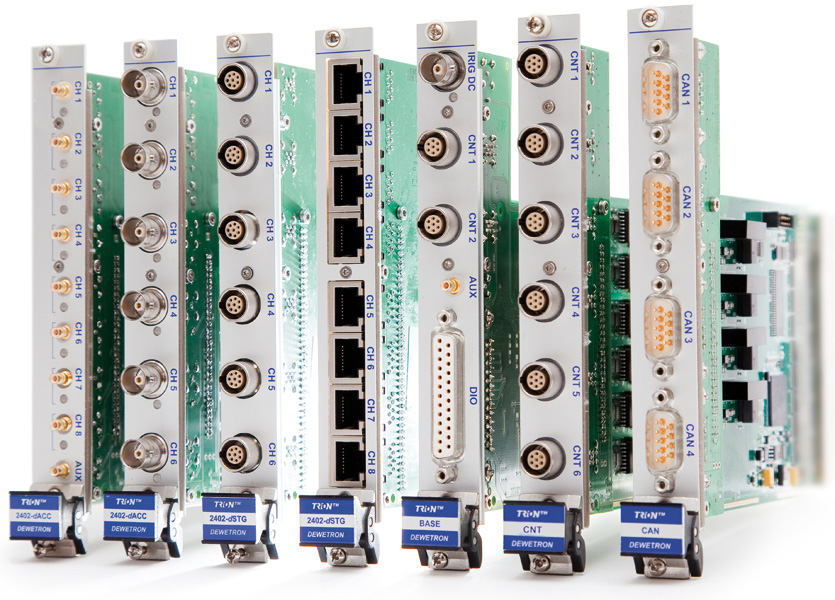
.jpg)